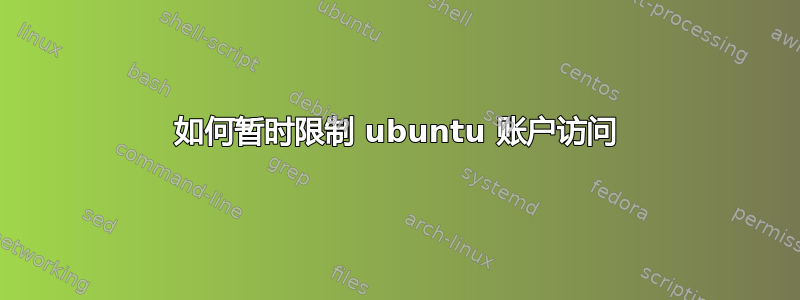
我需要暂时锁定 Ubuntu 服务器上的几个用户的帐户。最好的方法是什么?这样做的原因是为了维护。但是对于某些用户来说,帐户需要一直打开。所以我的问题是如何锁定某些用户,这样他们就无法在不弄乱密码的情况下通过 ssh 进入他们的帐户。
最好的
b
答案1
从passwd手册页中:
-l, --lock Lock the password of the named account. This option disables a password by changing it to a value which matches no possible encrypted value (it adds a '!' at the beginning of the password). Note that this does not disable the account. The user may still be able to login using another authentication token (e.g. an SSH key). To disable the account, administrators should use usermod --expiredate 1 (this set the account's expire date to Jan 2, 1970). Users with a locked password are not allowed to change their password.
答案2
转到您的/etc/ssh/sshd_config并添加以下指令之一:DenyUsers DenyGroups AllowUsers AllowGroups
您可以使用 将DenyUsers特定用户列入黑名单,也AllowUsers可以使用 将他们列入白名单。群组的工作方式相同。


