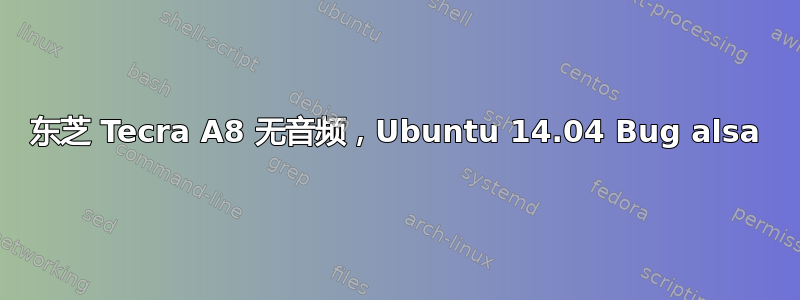
声音以前可以起作用,但是现在不起作用了。
uname -a
Linux PCIFP26 3.13.0-24-generic #47-Ubuntu SMP
Fri May 2 23:31:42 UTC 2014 i686 i686 i686 GNU/Linux
aplay -l
**** Lista de PLAYBACK dispositivos hardware ****
tarjeta 0: Intel [HDA Intel], dispositivo 0: ALC262 Analog [ALC262 Analog]
Subdispositivos: 0/1
Subdispositivo #0: subdevice #0
tarjeta 0: Intel [HDA Intel], dispositivo 6: Si3054 Modem [Si3054 Modem]
Subdispositivos: 1/1
Subdispositivo #0: subdevice #0
head -n 1 /proc/asound/card*/codec#*
==> /proc/asound/card0/codec#0 <==
Codec: Realtek ALC262
==> /proc/asound/card0/codec#1 <==
Codec: LSI Si3054
alsa-base.conf 文件
# autoloader aliases
install sound-slot-0 /sbin/modprobe snd-card-0
install sound-slot-1 /sbin/modprobe snd-card-1
install sound-slot-2 /sbin/modprobe snd-card-2
install sound-slot-3 /sbin/modprobe snd-card-3
install sound-slot-4 /sbin/modprobe snd-card-4
install sound-slot-5 /sbin/modprobe snd-card-5
install sound-slot-6 /sbin/modprobe snd-card-6
install sound-slot-7 /sbin/modprobe snd-card-7
# Cause optional modules to be loaded above generic modules
install snd /sbin/modprobe --ignore-install snd $CMDLINE_OPTS
&& { /sbin/modprobe --quiet --use-blacklist snd-ioctl32 ; /sbin/modprobe --quiet --use-blacklist snd-seq ; }
#
# Workaround at bug #499695 (reverted in Ubuntu see LP #319505)
install snd-pcm /sbin/modprobe --ignore-install snd-pcm $CMDLINE_OPTS
&& { /sbin/modprobe --quiet --use-blacklist snd-pcm-oss ; : ; }
install snd-mixer /sbin/modprobe --ignore-install snd-mixer $CMDLINE_OPTS
&& { /sbin/modprobe --quiet --use-blacklist snd-mixer-oss ; : ; }
install snd-seq /sbin/modprobe --ignore-install snd-seq $CMDLINE_OPTS
&& { /sbin/modprobe --quiet --use-blacklist snd-seq-midi ; /sbin/modprobe --quiet --use-blacklist snd-seq-oss ; : ; }
#
install snd-rawmidi /sbin/modprobe --ignore-install snd-rawmidi $CMDLINE_OPTS
&& { /sbin/modprobe --quiet --use-blacklist snd-seq-midi ; : ; }
# Cause optional modules to be loaded above sound card driver modules
install snd-emu10k1 /sbin/modprobe --ignore-install snd-emu10k1 $CMDLINE_OPTS
&& { /sbin/modprobe --quiet --use-blacklist snd-emu10k1-synth ; }
install snd-via82xx /sbin/modprobe --ignore-install snd-via82xx $CMDLINE_OPTS
&& { /sbin/modprobe --quiet --use-blacklist snd-seq ; }
# Load saa7134-alsa instead of saa7134 (which gets dragged in by it anyway)
install saa7134 /sbin/modprobe --ignore-install saa7134 $CMDLINE_OPTS
&& { /sbin/modprobe --quiet --use-blacklist saa7134-alsa ; : ; }
# Prevent abnormal drivers from grabbing index 0
options bt87x index=-2
options cx88_alsa index=-2
options saa7134-alsa index=-2
options snd-atiixp-modem index=-2
options snd-intel8x0m index=-2
options snd-via82xx-modem index=-2
options snd-usb-audio index=-2
options snd-usb-caiaq index=-2
options snd-usb-ua101 index=-2
options snd-usb-us122l index=-2
options snd-usb-usx2y index=-2
# Ubuntu #62691, enable MPU for snd-cmipci
options snd-cmipci mpu_port=0x330 fm_port=0x388
# Keep snd-pcsp from being loaded as first soundcard
options snd-pcsp index=-2
# Keep snd-usb-audio from beeing loaded as first soundcard
options snd-usb-audio index=-2
有什么想法吗?
答案1
步骤9
如果您使用的是双启动系统(即使 Windows 和 Ubuntu 安装在不同的分区上),请确保在启动 Ubuntu 之前将 Windows 中的音量设置为高级别。在安装和测试 Ubuntu 之前,还要确保使用 Windows 中的特殊功能键来确保扬声器在 Windows 中物理打开并正常工作。对于某些 Toshiba Tecra 笔记本电脑,此步骤是必需的。


