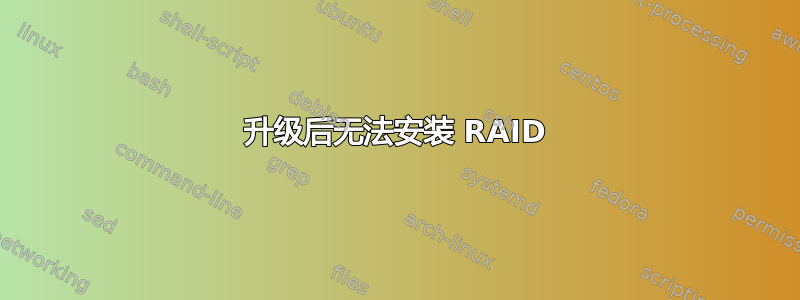
我刚刚将我的机器升级到 14.04,在启动时我收到一条消息,说我的 RAID 设备无法自动安装,所以我选择跳过它并在启动后处理它。现在启动后,A mount -a 给我:
$ sudo mount -a
[sudo] password for reg:
mount: wrong fs type, bad option, bad superblock on /dev/md0,
missing codepage or helper program, or other error
In some cases useful info is found in syslog - try
dmesg | tail or so
mount: wrong fs type, bad option, bad superblock on /dev/md1,
missing codepage or helper program, or other error
In some cases useful info is found in syslog - try
dmesg | tail or so
$
而我的 mdadm.conf 看起来像:
$ cat /etc/mdadm/mdadm.conf
# mdadm.conf
#
# Please refer to mdadm.conf(5) for information about this file.
#
# by default (built-in), scan all partitions (/proc/partitions) and all
# containers for MD superblocks. alternatively, specify devices to scan, using
# wildcards if desired.
#DEVICE partitions containers
# auto-create devices with Debian standard permissions CREATE owner=root group=disk mode=0660 auto=yes
# automatically tag new arrays as belonging to the local system HOMEHOST <system>
# instruct the monitoring daemon where to send mail alerts MAILADDR root
# next line added by reg 09/01/2009 ARRAY /dev/md0 devices=/dev/sdb6,/dev/sdc6 ARRAY /dev/md1 devices=/dev/sdb7,/dev/sdc7
#ARRAY /dev/md2 devices=/dev/sdb8,/dev/sdc8
# definitions of existing MD arrays
# This file was auto-generated on Tue, 08 May 2012 18:26:22 -0700
# by mkconf $Id$ $
刚刚快速启动了 gparted 来检查我的所有驱动器是否都显示出来,结果发现我的分区 6 和 7 在驱动器 sdb 和 sdc 上显示正常。此外,似乎 mdadm 运行正常:
$ ps ax | grep mdadm
1945 ? Ss 0:00 /sbin/mdadm --monitor --pid-file /run/mdadm/monitor.pid --daemonise --scan --syslog
7869 pts/8 S+ 0:00 grep --color=auto mdadm
$
我不太明白这里可能存在什么问题:
$ dmesg | tail
[ 1437.716819] EXT4-fs (md0): bad geometry: block count 61034935 exceeds size of device (61034912 blocks)
[ 1437.717197] EXT4-fs (md1): mounting ext3 file system using the ext4 subsystem
[ 1437.717422] EXT4-fs (md1): bad geometry: block count 59585077 exceeds size of device (59585056 blocks)
[ 3030.508560] init: nvidia-persistenced main process (21110) terminated with status 1
[ 3757.003367] current rate 16719823 is different from the runtime rate 48000
[ 3757.006356] current rate 10357448 is different from the runtime rate 48000
[ 3850.605129] EXT4-fs (md0): mounting ext3 file system using the ext4 subsystem
[ 3850.605299] EXT4-fs (md0): bad geometry: block count 61034935 exceeds size of device (61034912 blocks)
[ 3850.605585] EXT4-fs (md1): mounting ext3 file system using the ext4 subsystem
[ 3850.605782] EXT4-fs (md1): bad geometry: block count 59585077 exceeds size of device (59585056 blocks)
reg@regDesktopHome:~/semios$
并且 syslog 只显示 mdadm:
$ sudo mdadm --detail --scan
mdadm: cannot open /dev/md/127_0: No such file or directory
ARRAY /dev/md1 metadata=0.90 UUID=0abe503f:401d8d09:cd707cc0:bc3f8165
ARRAY /dev/md0 metadata=0.90 UUID=91e560f1:4e51d8eb:cd707cc0:bc3f8165
$
和 mdstat
$ cat /proc/mdstat
Personalities : [raid1] [linear] [multipath] [raid0] [raid6] [raid5] [raid4] [raid10]
md0 : active raid1 sdb6[1] sdc6[0]
244139648 blocks [2/2] [UU]
md1 : active raid1 sdb7[1] sdc7[0]
238340224 blocks [2/2] [UU]
md127 : active raid1 sdb3[1] sdc3[0]
390628416 blocks [2/2] [UU]
unused devices: <none>
$
和 mdadm --detail md0:
$ sudo mdadm --detail /dev/md0
/dev/md0:
Version : 0.90
Creation Time : Tue Sep 1 19:15:33 2009
Raid Level : raid1
Array Size : 244139648 (232.83 GiB 250.00 GB)
Used Dev Size : 244139648 (232.83 GiB 250.00 GB)
Raid Devices : 2
Total Devices : 2
Preferred Minor : 0
Persistence : Superblock is persistent
Update Time : Sun May 4 21:32:24 2014
State : clean
Active Devices : 2
Working Devices : 2
Failed Devices : 0
Spare Devices : 0
UUID : 91e560f1:4e51d8eb:cd707cc0:bc3f8165
Events : 0.75007
Number Major Minor RaidDevice State
0 8 38 0 active sync /dev/sdc6
1 8 22 1 active sync /dev/sdb6\
mdadm——详细信息md1:
reg@regDesktopHome:~/semios$ sudo mdadm --detail /dev/md1
/dev/md1:
Version : 0.90
Creation Time : Tue Sep 8 21:19:15 2009
Raid Level : raid1
Array Size : 238340224 (227.30 GiB 244.06 GB)
Used Dev Size : 238340224 (227.30 GiB 244.06 GB)
Raid Devices : 2
Total Devices : 2
Preferred Minor : 1
Persistence : Superblock is persistent
Update Time : Sun May 4 21:32:24 2014
State : clean
Active Devices : 2
Working Devices : 2
Failed Devices : 0
Spare Devices : 0
UUID : 0abe503f:401d8d09:cd707cc0:bc3f8165
Events : 0.3973383
Number Major Minor RaidDevice State
0 8 39 0 active sync /dev/sdc7
1 8 23 1 active sync /dev/sdb7
$
mdadm --检查 sdb6
$ sudo mdadm --examine /dev/sdb6
/dev/sdb6:
Magic : a92b4efc
Version : 0.90.00
UUID : 91e560f1:4e51d8eb:cd707cc0:bc3f8165
Creation Time : Tue Sep 1 19:15:33 2009
Raid Level : raid1
Used Dev Size : 244139648 (232.83 GiB 250.00 GB)
Array Size : 244139648 (232.83 GiB 250.00 GB)
Raid Devices : 2
Total Devices : 2
Preferred Minor : 0
Update Time : Sun May 4 21:32:24 2014
State : clean
Active Devices : 2
Working Devices : 2
Failed Devices : 0
Spare Devices : 0
Checksum : bfa701ff - correct
Events : 75007
Number Major Minor RaidDevice State
this 1 8 22 1 active sync /dev/sdb6
0 0 8 38 0 active sync /dev/sdc6
1 1 8 22 1 active sync /dev/sdb6
mdadm——检查 sdb7
reg@regDesktopHome:~/semios$ sudo mdadm --examine /dev/sdb7
/dev/sdb7:
Magic : a92b4efc
Version : 0.90.00
UUID : 0abe503f:401d8d09:cd707cc0:bc3f8165
Creation Time : Tue Sep 8 21:19:15 2009
Raid Level : raid1
Used Dev Size : 238340224 (227.30 GiB 244.06 GB)
Array Size : 238340224 (227.30 GiB 244.06 GB)
Raid Devices : 2
Total Devices : 2
Preferred Minor : 1
Update Time : Sun May 4 21:32:24 2014
State : clean
Active Devices : 2
Working Devices : 2
Failed Devices : 0
Spare Devices : 0
Checksum : 2a7376fd - correct
Events : 3973383
Number Major Minor RaidDevice State
this 1 8 23 1 active sync /dev/sdb7
0 0 8 39 0 active sync /dev/sdc7
1 1 8 23 1 active sync /dev/sdb7
mdadm——检查 sdc6
reg@regDesktopHome:~/semios$ sudo mdadm --examine /dev/sdc6
/dev/sdc6:
Magic : a92b4efc
Version : 0.90.00
UUID : 91e560f1:4e51d8eb:cd707cc0:bc3f8165
Creation Time : Tue Sep 1 19:15:33 2009
Raid Level : raid1
Used Dev Size : 244139648 (232.83 GiB 250.00 GB)
Array Size : 244139648 (232.83 GiB 250.00 GB)
Raid Devices : 2
Total Devices : 2
Preferred Minor : 0
Update Time : Sun May 4 21:32:24 2014
State : clean
Active Devices : 2
Working Devices : 2
Failed Devices : 0
Spare Devices : 0
Checksum : bfa7020d - correct
Events : 75007
Number Major Minor RaidDevice State
this 0 8 38 0 active sync /dev/sdc6
0 0 8 38 0 active sync /dev/sdc6
1 1 8 22 1 active sync /dev/sdb6
mdadm——检查 sdc7
reg@regDesktopHome:~/semios$ sudo mdadm --examine /dev/sdc7
/dev/sdc7:
Magic : a92b4efc
Version : 0.90.00
UUID : 0abe503f:401d8d09:cd707cc0:bc3f8165
Creation Time : Tue Sep 8 21:19:15 2009
Raid Level : raid1
Used Dev Size : 238340224 (227.30 GiB 244.06 GB)
Array Size : 238340224 (227.30 GiB 244.06 GB)
Raid Devices : 2
Total Devices : 2
Preferred Minor : 1
Update Time : Sun May 4 21:32:24 2014
State : clean
Active Devices : 2
Working Devices : 2
Failed Devices : 0
Spare Devices : 0
Checksum : 2a73770b - correct
Events : 3973383
Number Major Minor RaidDevice State
this 0 8 39 0 active sync /dev/sdc7
0 0 8 39 0 active sync /dev/sdc7
1 1 8 23 1 active sync /dev/sdb7
$
parted 对 sdb 有如下说明:
$ sudo parted /dev/sdb unit mib print free
Model: ATA ST31000528AS (scsi)
Disk /dev/sdb: 953870MiB
Sector size (logical/physical): 512B/512B
Partition Table: msdos
Number Start End Size Type File system Flags
1 0.03MiB 95370MiB 95370MiB primary ext4 boot
3 95370MiB 476843MiB 381473MiB primary ext4
2 476843MiB 953859MiB 477016MiB extended
6 476843MiB 715261MiB 238418MiB logical ext3
7 715261MiB 948015MiB 232754MiB logical ext3
5 948015MiB 953859MiB 5844MiB logical linux-swap(v1)
953859MiB 953870MiB 10.3MiB Free Space
关于 sdc 的内容如下:
reg@regDesktopHome:~/semios$ sudo parted /dev/sdc unit mib print free
Model: ATA ST31000528AS (scsi)
Disk /dev/sdc: 953870MiB
Sector size (logical/physical): 512B/512B
Partition Table: msdos
Number Start End Size Type File system Flags
1 0.03MiB 95370MiB 95370MiB primary ext4 boot
3 95370MiB 476843MiB 381473MiB primary ext4
2 476843MiB 953859MiB 477016MiB extended
6 476843MiB 715261MiB 238418MiB logical ext3
7 715261MiB 948015MiB 232754MiB logical ext3
5 948015MiB 953859MiB 5844MiB logical linux-swap(v1)
953859MiB 953870MiB 10.3MiB Free Space
$
那么我该如何启动并运行我的阵列?这些磁盘上有一些关键数据,我认为使用 RAID 1 阵列是安全的……
答案1
@Gunfus,
是的,我已经解决了这个问题。我遇到的具体问题是,我的 ext4 分区的超级块已损坏。这里有关于如何修复它的说明:http://linuxexpresso.wordpress.com/2010/03/31/repair-a-broken-ext4-superblock-in-ubuntu/


