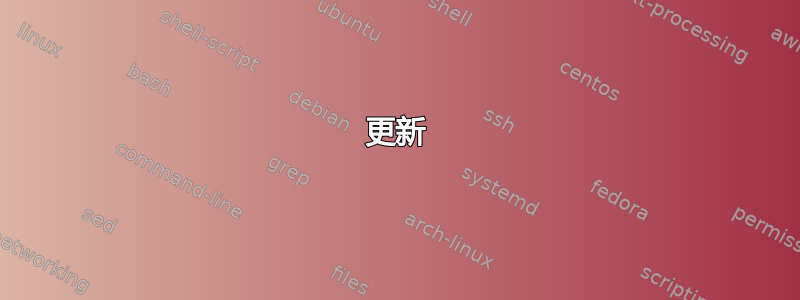
我位于 CentOS 6.6 版本的根目录中,我想要执行以下操作,以便在 CentOS 上的更高版本中安装 mysql:
rpm -Uvh https://dl.fedoraproject.org/pub/epel/epel-release-latest-6.noarch.rpm
之后我出现以下错误:
Retrieving https://dl.fedoraproject.org/pub/epel/epel-release-latest-6.noarch.rpm
curl: (77) Problem with the SSL CA cert (path? access rights?)
error: skipping https://dl.fedoraproject.org/pub/epel/epel-release-latest-6.noarch.rpm - transfer failed
这是我的uname -a:
Linux hosting 2.6.32-504.3.3.el6.x86_64 #1 SMP Wed Dec 17 01:55:02 UTC 2014 x86_64 x86_64 x86_64 GNU/Linux
更新
这是我的基础仓库:
# CentOS-Base.repo
#
# The mirror system uses the connecting IP address of the client and the
# update status of each mirror to pick mirrors that are updated to and
# geographically close to the client. You should use this for CentOS updates
# unless you are manually picking other mirrors.
#
# If the mirrorlist= does not work for you, as a fall back you can try the
# remarked out baseurl= line instead.
#
#
[base]
name=CentOS-$releasever - Base
mirrorlist=http://mirrorlist.centos.org/?release=$releasever&arch=$basearch&repo=os&infra=$infra
#baseurl=http://mirror.centos.org/centos/$releasever/os/$basearch/
gpgcheck=1
gpgkey=file:///etc/pki/rpm-gpg/RPM-GPG-KEY-CentOS-6
#released updates
[updates]
name=CentOS-$releasever - Updates
mirrorlist=http://mirrorlist.centos.org/?release=$releasever&arch=$basearch&repo=updates&infra=$infra
#baseurl=http://mirror.centos.org/centos/$releasever/updates/$basearch/
gpgcheck=1
gpgkey=file:///etc/pki/rpm-gpg/RPM-GPG-KEY-CentOS-6
#additional packages that may be useful
[extras]
name=CentOS-$releasever - Extras
mirrorlist=http://mirrorlist.centos.org/?release=$releasever&arch=$basearch&repo=extras&infra=$infra
#baseurl=http://mirror.centos.org/centos/$releasever/extras/$basearch/
gpgcheck=1
gpgkey=file:///etc/pki/rpm-gpg/RPM-GPG-KEY-CentOS-6
#additional packages that extend functionality of existing packages
[centosplus]
name=CentOS-$releasever - Plus
mirrorlist=http://mirrorlist.centos.org/?release=$releasever&arch=$basearch&repo=centosplus&infra=$infra
#baseurl=http://mirror.centos.org/centos/$releasever/centosplus/$basearch/
gpgcheck=1
enabled=0
gpgkey=file:///etc/pki/rpm-gpg/RPM-GPG-KEY-CentOS-6
#contrib - packages by Centos Users
[contrib]
name=CentOS-$releasever - Contrib
mirrorlist=http://mirrorlist.centos.org/?release=$releasever&arch=$basearch&repo=contrib&infra=$infra
#baseurl=http://mirror.centos.org/centos/$releasever/contrib/$basearch/
gpgcheck=1
enabled=0
gpgkey=file:///etc/pki/rpm-gpg/RPM-GPG-KEY-CentOS-6
我应该怎么办?
答案1
您可以尝试在服务器上重新安装ca-certificates捆绑包和软件包:openssl
$ sudo yum reinstall ca-certificates openssl
答案2
这对我有用(在 CentOS 6 机器上):
mkdir /usr/src/ca-certificates && cd /usr/src/ca-certificates
wget http://mirror.centos.org/centos/6/os/x86_64/Packages/ca-certificates-2015.2.6-65.0.1.el6_7.noarch.rpm
rpm2cpio ca-certificates-2015.2.6-65.0.1.el6_7.noarch.rpm | cpio -idmv
cp -pi ./etc/pki/tls/certs/ca-bundle.* /etc/pki/tls/certs/
回答“是”即可覆盖文件。
去检查:
curl -vvv https://www.unixy.net


