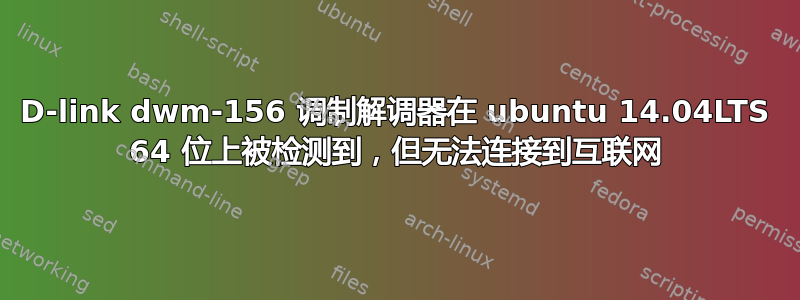
我是 Ubuntu 操作系统的忠实粉丝。我从 Ubuntu 11.04 开始使用 Ubuntu 很长时间了。我有一个 D-link dwm-156 调制解调器。在 Ubuntu 11.10 上使用此调制解调器很容易。
它在 Ubuntu 12.04、12.10、13.04 和 13.10 上也运行良好。我需要安装dlinkusbmodem.deb它附带的一些 32 位库才能使其在 64 位 Ubuntu 上运行。但现在我已经从 Ubuntu13.10 64 位升级到 Ubuntu 14.04LTS 64 位。
Ubuntu 14.04LTS 在网络管理器中检测到我的调制解调器,但是当我单击它进行连接时,它并没有连接并且我的调制解调器的 LED 开始闪烁。
如何解决这个问题以及如何让我的包含 32 位驱动程序的调制解调器再次正常工作?
答案1
我找到了一种在 Ubuntu14.04LTS 64 位上连接 D-Link DWM-156 调制解调器的方法。问题是此调制解调器有一个 32 位驱动程序,网络管理器可以识别它,但网络管理器无法连接。以下链接可帮助您启用 dlink 调制解调器 。其实我找到了一个解决方案help.ubuntu.com/community/ .它建议使用以下方法启用调制解调器 pppconfig 和 pon/poff我尝试了一下,结果和预期的一样,成功了。现在我的调制解调器已启用,并且正在工作。要使我的调制解调器工作,我需要使用终端输入命令,如 pon - 启用调制解调器,poff- 断开或禁用调制解调器,plog - 检查日志。以下是我使用的步骤,我想明确指出,网站上有提到help.ubuntu.com/community/所以我只是把它复制到这里来帮助你......
这是一个基于命令行的选项,用于管理拨号连接。这使得它非常灵活,但配置起来可能不那么简单。
收集信息
你会需要:
Your ISP's phone number
Your username and password on the ISP
The name of the modem device (/dev/...)
设置 ppp
Open a terminal (Applications > System Tools > Terminal) and type
$ sudo pppconfig
You will be on the main menu. Choose 'Create Create a connection'.
Leave the name as 'provider', hit 'Ok'.
Select 'Dynamic Use dynamic DNS', hit 'Ok'.
Select 'PAP Peer Authentication Protocol', hit 'Ok'.
Enter your user name for the ISP, hit 'Ok'.
Enter your password for the ISP, hit 'Ok'.
Leave the speed at 115200 as recommended, hit 'Ok'.
Choose Tone or Pulse dialing, hit 'Ok'.
Enter the phone number to your ISP (do not use any dashes), hit 'Ok'.
You can try to have your modem detected automatically, but it did not work for me, even on my easily detectable external modem.
If the modem wasn't detected, it will ask you for the port your modem is on. Enter the device name for your modem, hit 'Ok'.
A summary screen will appear and give you the opportunity to make changes if needed.
Choose 'Finished Write files and return to main menu.'.
Choose 'Quit Exit this utility'.
Exit the terminal window, type:
$ exit
连接到 ISP
注销并重新登录(以使组设置生效)。每个“dialout/dip”用户现在都可以使用以下命令进行连接和断开连接:
$ pon # connect to the ISP configured as "provider"
$ poff # disconnect the ISP configured as "provider"
您还可以使用以下命令检查这些命令生成的最后一条消息:
$ plog # shows the (status) messages generated by pon and poff


