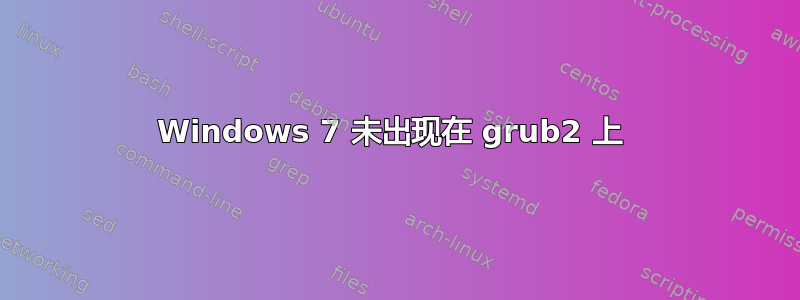
我刚刚在与 Windows 7 不同的硬盘上安装了 Ubuntu 14。
但是当 grub2 启动时,我只看到启动 Ubuntu 的选项,而 Windows 7 却无处可寻。
我必须手动启动装有 Windows 7 的硬盘才能进入。
这是我的光盘信息:
/dev/sda1HPFS/NTFS(Windows 7 驱动器)/dev/sdb1HPFS/NTFS(TB 驱动器)/dev/sdc1EFI 系统 FAT(Ubuntu 驱动器,grub 安装在该驱动器上)
如果我跑步sudo update-grub我会得到:
Generating grub configuration file ...
Found linux image: /boot/vmlinuz-3.13.0-24-generic
Found initrd image: /boot/initrd.img-3.13.0-24-generic
Adding boot menu entry for EFI firmware configuration
done
正在播放的sudo parted -l节目:
Model: ATA Crucial_CT240M50 (scsi)
Disk /dev/sda: 240GB
Sector size (logical/physical): 512B/4096B
Partition Table: msdos
Number Start End Size Type File system Flags
1 1049kB 240GB 240GB primary ntfs boot
Model: ATA WDC WD10EZRX-00A (scsi)
Disk /dev/sdb: 1000GB
Sector size (logical/physical): 512B/4096B
Partition Table: msdos
Number Start End Size Type File system Flags
1 1049kB 1000GB 1000GB primary ntfs
Model: ATA WDC WD2500JS-00M (scsi)
Disk /dev/sdc: 250GB
Sector size (logical/physical): 512B/512B
Partition Table: gpt
Number Start End Size File system Name Flags
1 1049kB 538MB 537MB fat32 boot
2 538MB 242GB 241GB ext4
3 242GB 250GB 8471MB linux-swap(v1)
关于如何让 Windows 7 出现,您有什么想法吗?
答案1
启动 Ubuntu 并运行以下命令:
sudo update-grub
这将检测可用的操作系统并生成文件/boot/grub/grub.cfg。
你真的在 FAT32 驱动器上安装了 Ubuntu 吗?我很惊讶它居然能正常工作,而且你可能会遇到各种权限问题。如果这是新安装,我建议你重新安装并选择像 ext4 这样的 Linux 文件系统。


