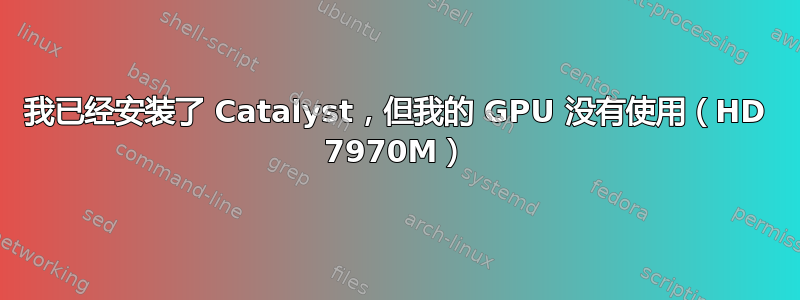
我已经安装了 AMD Catalyst,但是当我玩某些游戏时,它没有使用我的 GPU(在本例中是 Garry's Mod)。
我的输出glxinfo | grep OpenGL是
OpenGL vendor string: Advanced Micro Devices, Inc. OpenGL renderer string: AMD Radeon HD 7970M OpenGL core profile version string: 4.3.12798 Core Profile Context 13.35.1005 OpenGL core profile shading language version string: 4.30 OpenGL core profile context flags: (none) OpenGL core profile profile mask: core profile OpenGL core profile extensions: OpenGL version string: 4.3.12798 Compatibility Profile Context 13.35.1005 OpenGL shading language version string: 4.30 OpenGL context flags: (none) OpenGL profile mask: compatibility profile OpenGL extensions:
我可以说它没有使用 GPU,因为我的 CPU 非常热,但我的 GPU 完全是冷的。
这是我的催化剂上的信息屏幕:http://screencloud.net/v/ebxD
答案1
GPU 正在使用 - 证据是 glxinfo 输出行“OpenGL 渲染器字符串:AMD Radeon HD 7970M”。如果它正在使用你的 CPU,你会看到类似“OpenGL 渲染器字符串:Mesa DRI Intel(R) Ivybridge Mobile”(显然对于其他 CPU,确切的文本会有所不同)。
您的性能问题似乎是由于 AMD 专有 Catalyst 驱动程序对 HD7970 的支持不佳造成的。我发现本报告HD7970M 在 Windows 下性能不佳,并且有糟糕的表现在 Linux 下,以及其他... 因此看起来 AMD 的这款特定卡存在问题。
要解决此问题,您可以按照以下“删除(清除)现有驱动程序”的说明切换到开源驱动程序:直接从 AMD 安装专有 ATI Catalyst 视频驱动程序(fglrx)的正确方法是什么?假设您正在使用 Ubuntu 14.04,那么开源驱动程序已经安装完毕。
答案2
- 打开 amdcccle(admin)
- 输入您的密码
- 转至可切换显卡
- 选择高性能 GPU 以获得最佳图形性能。
- 按OK并重新启动
祝你好运


