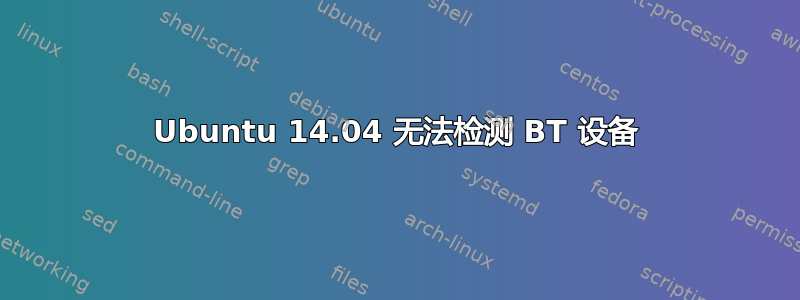
我有一台联想 B5400,双启动时安装了 Windows 8 和 Ubuntu 14.04。我的蓝牙在 Win 下运行良好,但在 Ubuntu 下无法检测到任何设备。hcitool scan进行了扫描,但没有检测到任何东西
hciconfig --all:
BD Address: A4:DB:30:9E:43:BB ACL MTU: 820:8 SCO MTU: 255:16 UP RUNNING PSCAN ISCAN RX bytes:901 acl:0 sco:0 events:42 errors:0 TX bytes:994 acl:0 sco:0 commands:42 errors:0 Features: 0xff 0xff 0xff 0xfe 0xdb 0xff 0x7b 0x87 Packet type: DM1 DM3 DM5 DH1 DH3 DH5 HV1 HV2 HV3 Link policy: RSWITCH HOLD SNIFF PARK Link mode: SLAVE ACCEPT Name: 'ubuntu-0' Class: 0x700100 Service Classes: Object Transfer, Audio, Telephony Device Class: Computer, Uncategorized HCI Version: 4.0 (0x6) Revision: 0xb LMP Version: 4.0 (0x6) Subversion: 0x8723 Manufacturer: Realtek Semiconductor Corporation (93)
rfkill list 1: tpacpi_bluetooth_sw: Bluetooth Soft blocked: no Hard blocked: no 2: hci0: Bluetooth Soft blocked: no Hard blocked: no
有发现任何异常吗?
答案1
解决方法:您需要安装 Windows。启动 Windows,然后关闭蓝牙,关机。启动 Ubuntu,打开蓝牙。现在您应该能够看到 BT 设备。


