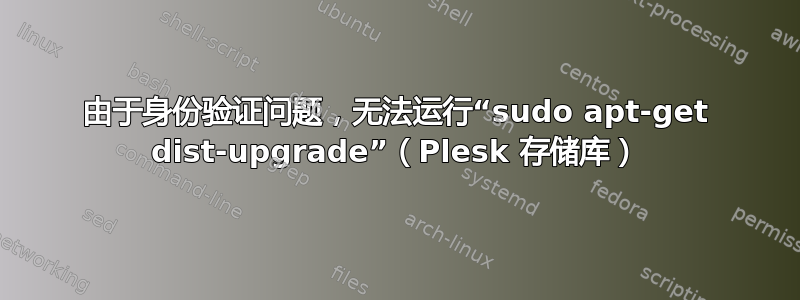
我刚刚尝试在我的 Ubuntu 机器上运行sudo apt-get dist-upgrade,但是出现了以下错误...
WARNING: The following packages cannot be authenticated! librdbmspp php5-ioncube-loader sw-libboost-date-time1.49.0 sw-libboost-system1.49.0 sw-libboost-filesystem1.49.0 sw-libboost-program-options1.49.0 sw-libboost-regex1.49.0 sw-libboost-serialization1.49.0 sw-libpoco
我试过跑步......
$ sudo apt-key update $ sudo apt-get update
...这个问题,但我仍然收到错误。
有人可以帮忙吗?
6月5日更新
目前仓库位于/etc/apt/sources.list:
deb http://gb.archive.ubuntu.com/ubuntu/ precise main restricted universe multiverse
deb http://gb.archive.ubuntu.com/ubuntu/ precise-updates main restricted universe multiverse
deb http://gb.archive.ubuntu.com/ubuntu precise-security main restricted universe multiverse
deb http://archive.canonical.com/ubuntu precise partner
deb-src http://archive.canonical.com/ubuntu precise partner
deb http://security.ubuntu.com/ubuntu precise-security main restricted universe multiverse
deb-src http://security.ubuntu.com/ubuntu precise-security main restricted universe multiverse
deb http://autoinstall.plesk.com/ubuntu/PSA_11.5.30 precise all
deb http://autoinstall.plesk.com/debian/SITEBUILDER_11.5.10 all all
deb http://autoinstall.plesk.com/debian/BILLING_11.5.30 all all
apt-get:
Reading package lists...
Building dependency tree...
Reading state information...
The following NEW packages will be installed:
linux-headers-3.2.0-63 linux-headers-3.2.0-63-generic
linux-image-3.2.0-63-generic
The following packages will be upgraded:
iproute libgnutls-dev libgnutls-openssl27 libgnutls26 libgnutls26:i386
libgnutlsxx27 librdbmspp libssl-dev libssl-doc libssl1.0.0 libssl1.0.0:i386
linux-generic linux-headers-generic linux-image-generic openssl
php5-ioncube-loader sw-libboost-date-time1.49.0 sw-libboost-filesystem1.49.0
sw-libboost-program-options1.49.0 sw-libboost-regex1.49.0
sw-libboost-serialization1.49.0 sw-libboost-system1.49.0 sw-libpoco
23 upgraded, 3 newly installed, 0 to remove and 0 not upgraded.
Need to get 63.2 MB of archives.
After this operation, 217 MB of additional disk space will be used.
Do you want to continue [Y/n]? WARNING: The following packages cannot be authenticated!
librdbmspp php5-ioncube-loader sw-libboost-date-time1.49.0
sw-libboost-system1.49.0 sw-libboost-filesystem1.49.0
sw-libboost-program-options1.49.0 sw-libboost-regex1.49.0
sw-libboost-serialization1.49.0 sw-libpoco
Install these packages without verification [y/N]?
apt-缓存策略 librdbmspp:
# apt-cache policy librdbmspp
librdbmspp:
Installed: 2.0-735641.13060715
Candidate: 2.0-735641.13073116
Version table:
2.0-735641.13073116 0
500 http://autoinstall.plesk.com/ubuntu/PSA_11.5.30/ precise/all amd64 Packages
*** 2.0-735641.13060715 0
100 /var/lib/dpkg/status
答案1
# apt-cache policy librdbmspp
librdbmspp:
Installed: 2.0-735641.13060715
Candidate: 2.0-735641.13073116
Version table:
2.0-735641.13073116 0
500 http://autoinstall.plesk.com/ubuntu/PSA_11.5.30/ precise/all amd64 Packages
*** 2.0-735641.13060715 0
100 /var/lib/dpkg/status
输出显示该软件包来自 Plesk。我敢打赌,其余未经身份验证的软件包也是如此。所以我不用担心,这是 Plesk 的问题,只需对“无需验证即可安装这些软件包 [y/N]?”它将会完成升级。
答案2
http://forum.parallels.com/showthread.php?297194-Cant-update-11-5-30-on-Ubuntu-bind9-fail! 表明该问题可能是由于未禁用 AppArmor 导致的。
从http://kb.parallels.com/112903:
症状
AppArmor 是一种安全工具,它使用基于名称的强制访问控制来限制或限制“有风险”应用程序的系统访问。Parallels Plesk Panel 不支持 AppArmor。有时 AppArmor 可能会干扰 Plesk 的安装或功能。
解决
使用以下命令禁用 AppArmor:
/etc/init.d/apparmor stop
/etc/init.d/apparmor teardown
update-rc.d -f apparmor remove


