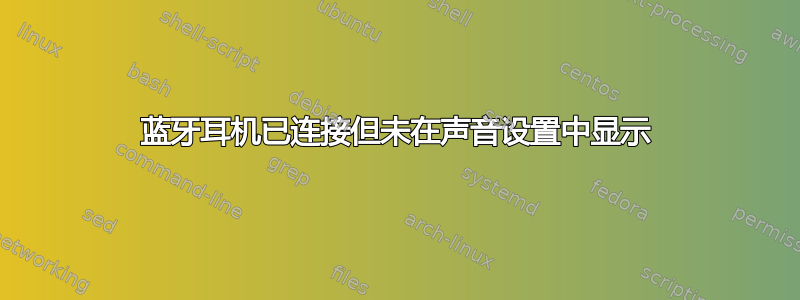
我本来可以用我的蓝牙耳机听音乐,但是突然有一天,它从声音设置中永远消失了!
我甚至重新配对了我的耳机(并且它已经连接)但在声音设置中没有任何选项可以收听。
当我尝试这个命令时:
hcitool scan
找不到任何设备!甚至这个命令:
pactl list cards short
仅列出我的默认声卡!我该怎么办?
答案1
扩展马克的回答,这基本上对我有帮助。
问题在于蓝牙服务尝试在启动时加载 pulseaudio 蓝牙模块,但由于需要 X11 运行,因此会失败。您需要更改配置,以便在 X11 之后加载 pulseaudio 蓝牙模块。
告诉蓝牙服务不要加载该模块。为此,请编辑这些行并通过在它们前面
/etc/pulse/default.pa添加字符来注释掉它们:#.ifexists module-bluetooth-discover.so load-module module-bluetooth-discover .endif配置X11之后加载的模块。为此,编辑
/usr/bin/start-pulseaudio-x11并添加两行:if [ x"$DISPLAY" != x ] ; then # ... # Add these lines: /usr/bin/pactl load-module module-bluetooth-discover /usr/bin/pactl load-module module-switch-on-connect fi重新启动pulseaudio和蓝牙。请重新启动计算机或使用以下命令:
pulseaudio -k start-pulseaudio-x11 sudo service bluetooth restart
这样,pulseaudio 蓝牙模块应该可以工作,并且音量控制(pavucontrol)应该可以检测到蓝牙设备并将其列在输入和输出设备下。
答案2
尝试这个命令:
sudo -H pactl load-module module-bluetooth-discover
每次配对成功后我都会运行这个程序,但仍然无法在声音设置中看到它们。它本质上告诉 pulseaudio 加载并重新加载其蓝牙设备列表。
答案3
我在 Ubuntu 20.04 上使用 Pixus 蓝牙耳机时也遇到了同样的问题。Ubuntu 蓝牙管理器看到了耳机并正确连接了它们,但 ALSA 没有看到它们。
您可以通过命令检查蓝牙设备列表
bluetoothctl devices
你可以通过命令检查 ALSA 有哪些输出
pactl list sinks short
我发现的解决方案是在文件 /etc/bluetooth/main.conf 中将选项 ControllerMode 设置为 bredr
# Restricts all controllers to the specified transport. Default value
# is "dual", i.e. both BR/EDR and LE enabled (when supported by the HW).
# Possible values: "dual", "bredr", "le"
#ControllerMode = dual
ControllerMode = bredr
当你更改选项时重新启动蓝牙服务
sudo gedit /etc/bluetooth/main.conf
sudo systemctl restart bluetooth
然后再次连接耳机并检查 ALSA 是否看到它。如果是,那么它必须显示为 ubuntu 声音设置中的可用输出
pactl list sinks short
enter code here
答案4
我无法对最佳回复发表评论,但我想补充一点,在我的 Ubuntu MATE 12.04 LTS 笔记本电脑上,我必须这样做:
sudo apt-get install pulseaudio-module-bluetooth
这才起作用
sudo -i pactl load-module module-bluetooth-discover
然后我必须进入蓝牙管理器应用程序,配对设备,然后设置为“音频接收器”模式,然后我就可以在 Ubuntu 声音选项中看到该设备并操作输入/输出!


