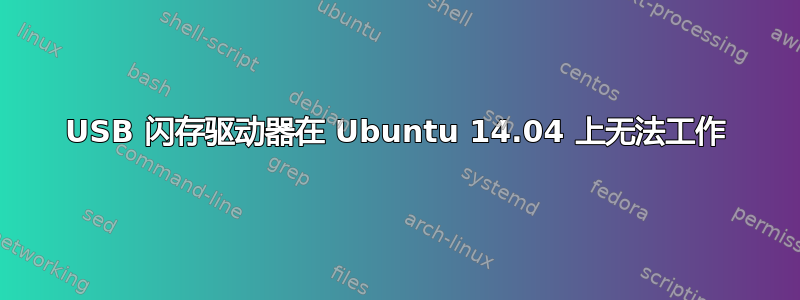
我最近升级到了 Ubuntu 14.04,现在插入闪存驱动器时甚至都不闪烁!我在 Windows PC 上测试了闪存驱动器,它运行正常。在 Linux Mint(双启动)上测试同一台 PC 上的 USB 端口,它运行正常。
lsblk命令显示:
NAME MAJ:MIN RM SIZE RO TYPE MOUNTPOINT
sda 8:0 0 465.8G 0 disk
├─sda1 8:1 0 1K 0 part
├─sda4 8:4 0 147.5G 0 part
├─sda5 8:5 0 976M 0 part [SWAP]
├─sda6 8:6 0 158.7G 0 part /
└─sda7 8:7 0 158.7G 0 part /home
sr0 11:0 1 1024M 0 rom
断开并重新连接 USB 闪存盘时消息命令显示:
[132068.186064] usb 3-1: USB disconnect, device number 21
[132070.613840] usb 3-1: new high-speed USB device number 22 using xhci_hcd
[132070.634747] usb 3-1: New USB device found, idVendor=0718, idProduct=063d
[132070.634759] usb 3-1: New USB device strings: Mfr=1, Product=2, SerialNumber=3
[132070.634766] usb 3-1: Product: Nano Pro
[132070.634771] usb 3-1: Manufacturer: Imation
[132070.634776] usb 3-1: SerialNumber: 07B20C039F1207BB
[132070.635151] xhci_hcd 0000:00:14.0: Not enough bandwidth. Proposed: 2032098, Max: 1607
[132070.635164] xhci_hcd 0000:00:14.0: Not enough bandwidth
[132070.635180] usb 3-1: can't set config #1, error -12
尾部/var/log/syslogUSB 插件之前:
Jun 26 11:33:41 waqleh-Inspiron-3521 NetworkManager[1138]: message repeated 6 times: [ <warn> nl_recvmsgs() error: (-33) Dump inconsistency detected, interrupted]
Jun 26 11:35:09 waqleh-Inspiron-3521 NetworkManager[1138]: <info> (eth1): device state change: unavailable -> unmanaged (reason 'removed') [20 10 36]
Jun 26 11:35:09 waqleh-Inspiron-3521 NetworkManager[1138]: <info> (eth1): cleaning up...
Jun 26 11:35:09 waqleh-Inspiron-3521 NetworkManager[1138]: <warn> (5) failed to find interface name for index
Jun 26 11:35:09 waqleh-Inspiron-3521 NetworkManager[1138]: (nm-system.c:766):nm_system_iface_get_flags: runtime check failed: (iface != NULL)
Jun 26 11:35:09 waqleh-Inspiron-3521 NetworkManager[1138]: <error> [1403771709.565624] [nm-system.c:768] nm_system_iface_get_flags(): (unknown): failed to get interface link object
Jun 26 11:35:09 waqleh-Inspiron-3521 kernel: [80331.126126] ipheth 3-1:4.2: Apple iPhone USB Ethernet now disconnected
Jun 26 11:35:09 waqleh-Inspiron-3521 avahi-daemon[964]: Withdrawing workstation service for eth1.
Jun 26 11:35:09 waqleh-Inspiron-3521 NetworkManager[1138]: SCPlugin-Ifupdown: devices removed (path: /sys/devices/pci0000:00/0000:00:14.0/usb3/3-1/3-1:4.2/net/eth1, iface: eth1)
Jun 26 11:35:10 waqleh-Inspiron-3521 kernel: [80332.034212] usb 3-2: USB disconnect, device number 5
尾部/var/log/syslogUSB 插件之后:
waqleh@waqleh-Inspiron-3521:/$ tail /var/log/syslog
Jun 26 11:35:09 waqleh-Inspiron-3521 NetworkManager[1138]: SCPlugin-Ifupdown: devices removed (path: /sys/devices/pci0000:00/0000:00:14.0/usb3/3-1/3-1:4.2/net/eth1, iface: eth1)
Jun 26 11:35:10 waqleh-Inspiron-3521 kernel: [80332.034212] usb 3-2: USB disconnect, device number 5
Jun 26 11:35:38 waqleh-Inspiron-3521 kernel: [80359.920678] usb 3-4: new high-speed USB device number 7 using xhci_hcd
Jun 26 11:35:38 waqleh-Inspiron-3521 kernel: [80359.941686] usb 3-4: New USB device found, idVendor=0718, idProduct=063d
Jun 26 11:35:38 waqleh-Inspiron-3521 kernel: [80359.941698] usb 3-4: New USB device strings: Mfr=1, Product=2, SerialNumber=3
Jun 26 11:35:38 waqleh-Inspiron-3521 kernel: [80359.941704] usb 3-4: Product: Nano Pro
Jun 26 11:35:38 waqleh-Inspiron-3521 kernel: [80359.941709] usb 3-4: Manufacturer: Imation
Jun 26 11:35:38 waqleh-Inspiron-3521 kernel: [80359.941714] usb 3-4: SerialNumber: 07B20C039F1207BB
Jun 26 11:35:38 waqleh-Inspiron-3521 mtp-probe: checking bus 3, device 7: "/sys/devices/pci0000:00/0000:00:14.0/usb3/3-4"
Jun 26 11:35:38 waqleh-Inspiron-3521 mtp-probe: bus: 3, device: 7 was not an MTP device
我有一台戴尔 - Inspiron 15-3521
uname -a命令显示:
Linux waqleh-Inspiron-3521 3.13.0-29-通用#53-Ubuntu SMP 2014 年 6 月 4 日星期三 21:02:19 UTC i686 i686 i686 GNU/Linux
我甚至将 BIOS 更新到最新版本 sudo dmidecode -s bios 版本:A12
答案1
答案2
我无法解决这个问题,我最后的办法是备份我的所有文件格式并安装一个新的 ubuntu


