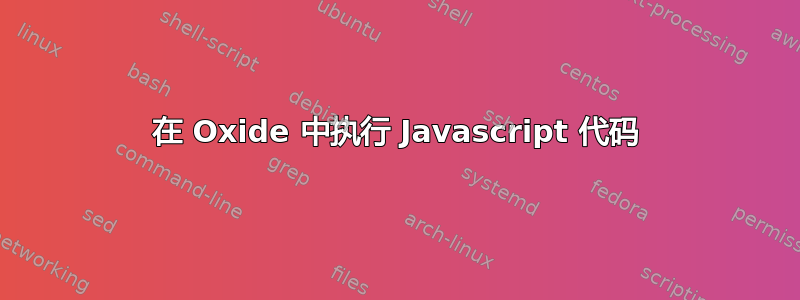
我正在寻找与此 QtWebKit 函数等效的氧化物:
WebView.experimental.evaluateJavaScript()
或者 WebKitGtk
WebView.execute_script()
我在查找有关氧化物的文档时遇到了问题。这篇文章提供了很好的信息,但并不是我想要的: http://daker.me/2014/05/how-to-use-oxide-in-your-ubuntu-qml-application.html
答案1
虽然没有内置的等效方法,但您可以通过在用户脚本中设置消息处理程序来重现此行为,该脚本会触发 DOM 中的事件,而您在 HTML 文档中会处理该事件。对于每个步骤,都会传递要执行的代码。举一个简单的例子:
氧化物测试.qml
import QtQuick 2.0
import Ubuntu.Components 0.1
import com.canonical.Oxide 1.0
Rectangle {
width: units.gu(50)
height: units.gu(75)
// Both the UserScript and the call to sendMessage need to share the same
// context, which should be in the form of a URL. It doesn't seem to matter
// what it is, though.
property string usContext: "messaging://"
WebView {
id: webview
anchors {
top: parent.top
left: parent.left
right: parent.right
bottom: button.top
}
context: webcontext
url: Qt.resolvedUrl("oxide-test.html")
function executeJavascript(code) {
var req = rootFrame.sendMessage(usContext, "EXECUTE", {code: code});
}
}
WebContext {
id: webcontext
userScripts: [
UserScript {
context: usContext
url: Qt.resolvedUrl("oxide-user.js")
}
]
}
Button {
id: button
anchors {
bottom: parent.bottom
left: parent.left
right: parent.right
}
text: "Press Me"
onClicked: webview.executeJavascript("exampleFunc('Hello');")
}
}
氧化物-用户.js
oxide.addMessageHandler("EXECUTE", function (msg) {
var event = new CustomEvent("ExecuteJavascript", {detail: msg.args.code});
document.dispatchEvent(event);
});
氧化物-测试.html
<html>
<head>
<script>
document.addEventListener("ExecuteJavascript", function (event) { eval(event.detail); });
function exampleFunc(message) {
document.body.innerHTML += "<p>" + message + "</p>";
}
</script>
</head>
<body>
</body>
</html>
(请注意,如果您想要做的只是操作 DOM,那么您可以在用户脚本中进行操作。)
此代码不允许您获取执行结果。您可能能够传入回调,但我怀疑这实际上不起作用。相反,您需要设置并行消息链以将结果返回到 QML 上下文。


