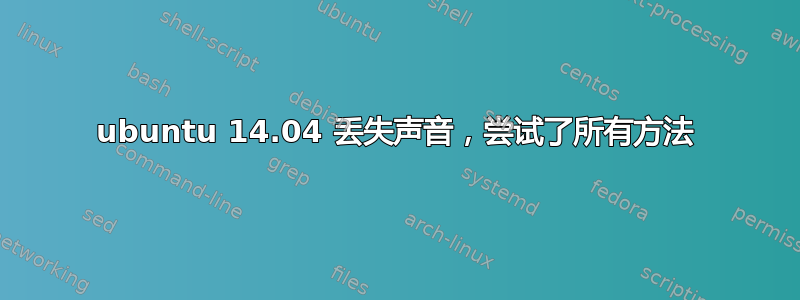
今天我的声音停止工作了,我尝试了论坛中列出的几种方法,但结果仍然为 0。这是我的 Alsa 信息。
!!Script ran on: Tue Jul 8 05:51:51 UTC 2014
!!Linux Distribution
!!------------------
Ubuntu 14.04 LTS \n \l DISTRIB_ID=Ubuntu DISTRIB_DESCRIPTION="Ubuntu 14.04 LTS" NAME="Ubuntu" ID=ubuntu ID_LIKE=debian PRETTY_NAME="Ubuntu 14.04 LTS" HOME_URL="http://www.ubuntu.com/" SUPPORT_URL="http://help.ubuntu.com/" BUG_REPORT_URL="http://bugs.launchpad.net/ubuntu/"
!!DMI Information
!!---------------
Manufacturer: TOSHIBA
Product Name: Satellite L55-A
Product Version: PSKLAU-01200E
Firmware Version: 1.20
!!Kernel Information
!!------------------
Kernel release: 3.13.0-30-generic
Operating System: GNU/Linux
Architecture: x86_64
Processor: x86_64
SMP Enabled: Yes
!!ALSA Version
!!------------
Driver version: k3.13.0-30-generic
Library version: 1.0.25
Utilities version: 1.0.27.2
!!Loaded ALSA modules
!!-------------------
snd_hda_intel
!!Sound Servers on this system
!!----------------------------
Pulseaudio:
Installed - Yes (/usr/bin/pulseaudio)
Running - Yes
!!Soundcards recognised by ALSA
!!-----------------------------
0 [PCH ]: HDA-Intel - HDA Intel PCH
HDA Intel PCH at 0xc8610000 irq 44
!!PCI Soundcards installed in the system
!!--------------------------------------
00:1b.0 Audio device: Intel Corporation 7 Series/C210 Series Chipset Family High Definition Audio Controller (rev 04)
!!ALSA/HDA dmesg
!!--------------
[ 11.321684] lpc_ich: Resource conflict(s) found affecting gpio_ich
[ 11.321884] snd_hda_intel 0000:00:1b.0: irq 44 for MSI/MSI-X
[ 11.343623] SKU: Nid=0x1d sku_cfg=0x40f79a2d
--
[ 11.344245] realtek: Enabling init ASM_ID=0x9a2d CODEC_ID=10ec0269
[ 11.353890] input: HDA Intel PCH HDMI/DP,pcm=3 as /devices/pci0000:00/0000:00:1b.0/sound/card0/input9
[ 11.355657] input: HDA Intel PCH Headphone as /devices/pci0000:00/0000:00:1b.0/sound/card0/input8
[ 11.355708] input: HDA Intel PCH Mic as /devices/pci0000:00/0000:00:1b.0/sound/card0/input7
[ 11.633485] EXT4-fs (sda2): re-mounted. Opts: errors=remount-ro
答案1
重新安装常见的声卡驱动程序包:
sudo apt-get --purge autoremove build-essential linux-headers-`uname -r` && sudo apt-get install build-essential linux-headers-`uname -r`


