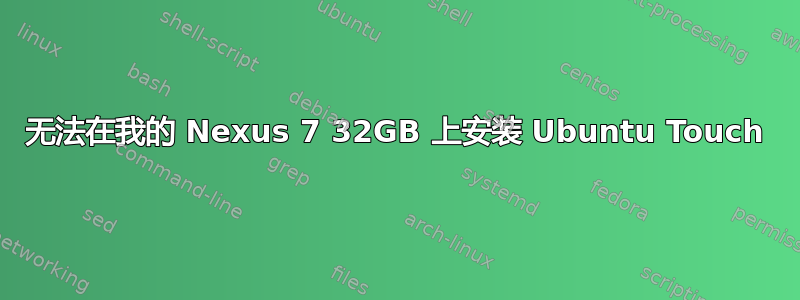
我购买了一台 32GB 的 Nexus 7 平板电脑(flo),并在这里找到了安装 ubuntu-touch 的信息:http://developer.ubuntu.com/start/ubuntu-for-devices/installing-ubuntu-for-devices/
我安装了 phablet-tools 和 ubuntu-device-flash,我的设备在 adb 和 fastboot 中都能正确识别:
user@*****:~$ adb devices
List of devices attached
0498b5** device
user@*****:~$ adb reboot bootloader
user@*****:~$ fastboot devices
0498b5** fastboot
这是解锁后引导加载程序报告的状态:
PRODUCT NAME - flo
VARIANT - flo 32G
HW VERSION - rev_e
BOOTLOADER VERSION - FLO-04.02
LOCK STATE - unlocked
我正在尝试使用命令 ubuntu-device-flash --channel=stable --bootstrap(作为用户)安装稳定版本,这是我在终端上得到的结果:
user@*****:~$ ubuntu-device-flash --channel=stable --bootstrap
2014/07/09 21:02:00 Expecting the device to be in the bootloader... waiting
2014/07/09 21:02:00 Device is |flo|
2014/07/09 21:02:01 Flashing version 1 from stable channel and server +++++ to device flo
2014/07/09 21:02:01 ubuntu-touch/stable is a channel alias to stable
45.05 MB / 45.05 MB
[=========================================================================================================================================================================] 100.00
% 3.02 MB/s
330.50 MB / 330.50 MB
[=======================================================================================================================================================================] 100.00 %
5.20 MB/s
/home/user/.cache/ubuntuimages/ubuntu-touch/stable/flo/version-1.tar.xz
/home/user/.cache/ubuntuimages/gpg/image-master.tar.xz
/home/user/.cache/ubuntuimages/gpg/image-signing.tar.xz
/home/user/.cache/ubuntuimages/pool/device-
771577bbf9ec25e5be7e513dd9e3e9b249a4fdb2664aef068c438fccb32cafbf.tar.xz
2014/07/09 21:03:21 Start pushing /home/user/.cache/ubuntuimages/ubuntu-
touch/stable/flo/version-1.tar.xz to device
2014/07/09 21:03:21 Start pushing /home/user/.cache/ubuntuimages/gpg/image-master.tar.xz
to device
2014/07/09 21:03:21 Start pushing /home/user/.cache/ubuntuimages/gpg/image-signing.tar.xz
to device
2014/07/09 21:03:21 Start pushing /home/user/.cache/ubuntuimages/pool/device-
771577bbf9ec25e5be7e513dd9e3e9b249a4fdb2664aef068c438fccb32cafbf.tar.xz to device
2014/07/09 21:03:21 Start pushing /home/user/.cache/ubuntuimages/pool/ubuntu-
4cecf3052ae3d517869ca2ac632e7d49dfb0ef0b56cd6167754528dffbb9f5d7.tar.xz to device
2014/07/09 21:03:21 Done pushing /home/user/.cache/ubuntuimages/ubuntu-
touch/stable/flo/version-1.tar.xz to device
2014/07/09 21:03:21 Done pushing /home/user/.cache/ubuntuimages/gpg/image-master.tar.xz
to device
2014/07/09 21:03:21 Done pushing /home/user/.cache/ubuntuimages/gpg/image-signing.tar.xz
to device
2014/07/09 21:03:33 Done pushing /home/user/.cache/ubuntuimages/pool/device-
771577bbf9ec25e5be7e513dd9e3e9b249a4fdb2664aef068c438fccb32cafbf.tar.xz to device
2014/07/09 21:04:17 Done pushing /home/user/.cache/ubuntuimages/pool/ubuntu-
4cecf3052ae3d517869ca2ac632e7d49dfb0ef0b56cd6167754528dffbb9f5d7.tar.xz to device
2014/07/09 21:04:17 Created ubuntu_command:
/home/user/.cache/ubuntuimages/ubuntu_commands937086177
2014/07/09 21:04:17 Rebooting into recovery to flash
此时,我的平板电脑(进入基于 Ubuntu CWM 的恢复模式)按预期重启,但从未进入恢复模式,它想正常重启,但卡在了带有 ubuntu 徽标和下方加载栏的启动循环上。
到达这一点后,我尝试的下一步如下:
为脚本文件分配执行权限:
user@*****:~$ chmod +x /home/user/.cache/ubuntuimages/ubuntu_commands937086177
手动重新启动平板电脑进入恢复模式,并启动命令来运行之前留下的脚本:
user@*****:~$ ubuntu-device-flash --run-script=/home/user/.cache/ubuntuimages/ubuntu_commands937086177
2014/07/09 21:10:02 Expecting the device to expose an adb interface...
2014/07/09 21:10:02 Device is |flo|
2014/07/09 21:10:02 Flashing version 1 from ubuntu-touch/stable channel and server
https://system-image.ubuntu.com to device flo
2014/07/09 21:10:02 ubuntu-touch/stable is a channel alias to ubuntu-touch/stable
2014/07/09 21:10:08 Start pushing /home/user/.cache/ubuntuimages/ubuntu-
touch/stable/flo/version-1.tar.xz to device
2014/07/09 21:10:08 Start pushing /home/user/.cache/ubuntuimages/pool/device-
771577bbf9ec25e5be7e513dd9e3e9b249a4fdb2664aef068c438fccb32cafbf.tar.xz to device
2014/07/09 21:10:08 Start pushing /home/user/.cache/ubuntuimages/pool/ubuntu-
4cecf3052ae3d517869ca2ac632e7d49dfb0ef0b56cd6167754528dffbb9f5d7.tar.xz to device
2014/07/09 21:10:08 Start pushing /home/user/.cache/ubuntuimages/gpg/image-master.tar.xz
to device
2014/07/09 21:10:08 Start pushing /home/user/.cache/ubuntuimages/gpg/image-signing.tar.xz
to device
2014/07/09 21:10:08 Done pushing /home/user/.cache/ubuntuimages/ubuntu-
touch/stable/flo/version-1.tar.xz to device
2014/07/09 21:10:08 Done pushing /home/user/.cache/ubuntuimages/gpg/image-master.tar.xz
to device
2014/07/09 21:10:08 Done pushing /home/user/.cache/ubuntuimages/gpg/image-signing.tar.xz
to device
2014/07/09 21:10:20 Done pushing /home/user/.cache/ubuntuimages/pool/device-
771577bbf9ec25e5be7e513dd9e3e9b249a4fdb2664aef068c438fccb32cafbf.tar.xz to device
2014/07/09 21:11:03 Done pushing /home/user/.cache/ubuntuimages/pool/ubuntu-
4cecf3052ae3d517869ca2ac632e7d49dfb0ef0b56cd6167754528dffbb9f5d7.tar.xz to device
2014/07/09 21:11:03 Created ubuntu_command:
/home/user/.cache/ubuntuimages/ubuntu_commands420201674
2014/07/09 21:11:03 Preparing to run
/home/user/.cache/ubuntuimages/ubuntu_commands937086177 to finish the flashing process
2014/07/09 21:11:03 fork/exec /home/user/.cache/ubuntuimages/ubuntu_commands937086177:
exec format error
有人能帮我完成这个吗?只要我能尝试,我真的不介意安装 13.x 或 14.x。
在我的笔记本电脑(也就是我用来刷新的机器)上,我运行的是 Ubuntu Saucy x86_64,我担心我的问题是由于 x86_64 架构造成的,但我在互联网上没有找到有关该问题的任何信息...


