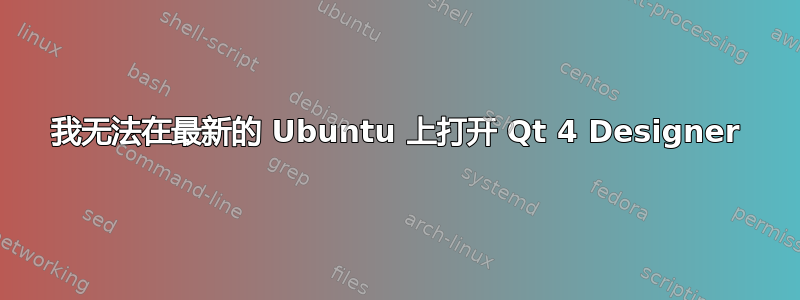
我点击图标,它会闪烁但不会打开。Qt Creator 可以工作,但我正在尝试使用 Python。我尝试过几次删除和安装,但仍然没有结果。我已经下载了 PyQt4、Ubuntu-SDK、Qt4(Designer、Linguist 和 Assistant)。感谢您的帮助。
已尝试designer-qt4,结果:
designer-qt4: symbol lookup error: /usr/lib/x86_64-linux-gnu/qt4/plugins/designer/libqcscintillaplugin.so: undefined symbol: _ZN13QsciScintillaC1EP7QWidget
答案1
尝试安装 qt4-default:
sudo apt-get install qt4-default
答案2
我去了文件所在的位置libqcscintillaplugin.so,并删除了该文件。
或者通过更干净的方式,最好使用 APT:
sudo apt-get remove libqscintilla2-designer
现在 Qt4 Designer 可以毫无问题地打开。


