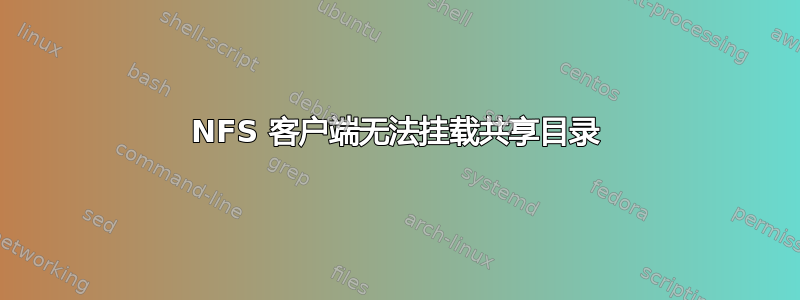
我有一个服务器(10.0.0.1)和一个客户端(10.0.0.2)系统,它们都运行 Ubuntu 12.04,它们通过以太网连接。
他们可以互相 ping 对方,也可以 ssh 访问对方。
如果我在服务器上执行以下操作:
sudo showmount -e 10.0.0.1
所有我想要共享的文件夹都在那里。
我从服务器 ssh 进入客户端并执行:
sudo showmount -e 10.0.0.1
它超时了,或者花了很长时间我按 ctrl+z 退出。
我整个上午都在尝试互联网上的随机建议,有什么帮助吗?
更新!!!!!!
sudo netstat -nlp | grep :111
tcp 0 0 0.0.0.0:111 0.0.0.0:* LISTEN 788/rpcbind
tcp6 0 0 :::111 :::* LISTEN 788/rpcbind
udp 0 0 0.0.0.0:111 0.0.0.0:* 788/rpcbind
udp6 0 0 :::111 :::* 788/rpcbind
sudo ufw status numbered
Status: active
To Action From
-- ------ ----
[ 1] 22 ALLOW IN Anywhere
[ 2] 22 (v6) ALLOW IN Anywhere (v6)
更新 2!!!!!!! - showmount 现在可以工作,但无法安装。
client@client:~$ sudo showmount -e 10.0.0.1
Export list for 10.0.0.1:
/export/1TBHDD 10.0.0.0/24
/export/users 10.0.0.0/24
/export 10.0.0.0/24
cliearn@client:~$ sudo mount 10.0.0.1:/export/1TBHDD /export/1TBHDD
mount.nfs: rpc.statd is not running but is required for remote locking.
mount.nfs: Either use '-o nolock' to keep locks local, or start statd.
mount.nfs: an incorrect mount option was specified
client@client:~$ rpcinfo -p
program vers proto port service
100000 4 tcp 111 portmapper
100000 3 tcp 111 portmapper
100000 2 tcp 111 portmapper
100000 4 udp 111 portmapper
100000 3 udp 111 portmapper
100000 2 udp 111 portmapper
100024 1 udp 44469 status
100024 1 tcp 54570 status
答案1
根据您的ufw status输出,您的防火墙当前配置为仅允许 SSH 的传入连接。对于 NFS,您需要打开 nfs (2049) 和 RPC 端口映射器 (111) 端口。如果您只想通过 LAN 连接到服务器,那么我建议限制主机范围,例如
sudo ufw allow from 10.0.0.0/16 to any port 2049
sudo ufw allow from 10.0.0.0/16 to any port 111
否则,你需要allow from any ...
答案2
这可能有助于解决“mount.nfs:rpc.statd 未运行但需要……”问题:
sudo update-rc.d rpcbind enable
然后重新启动,或者执行以下操作:
sudo service rpcbind restart


