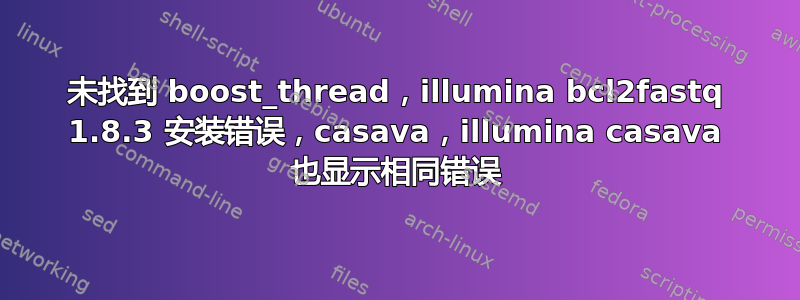
我正在尝试在 ubuntu 14.04 上安装 illumina bcl2fastq 1.8.3,cmake 是 2.8.4,boost 是 1.44。cmake 和 boost 都仅与 bcl2fastq 捆绑在一起。
我收到以下错误,有人可以解释一下这个错误吗,我看不懂。还请解释如何将 BOOST_LIBRARYDIR 设置为包含 Boost 库的目录或将 BOOST_ROOT 设置为 Boost 的位置。
CMake Error at /tmp/bcl2fastq_v1.8.3-build/bootstrap/share/cmake-2.8/Modules/FindBoost.cmake:1128 (message):
Unable to find the requested Boost libraries.
Boost version: 1.44.0
Boost include path: /tmp/bcl2fastq_v1.8.3-build/opt/bootstrap/include
The following Boost libraries could not be found:
boost_thread
Some (but not all) of the required Boost libraries were found. You may
need to install these additional Boost libraries. Alternatively, set
BOOST_LIBRARYDIR to the directory containing Boost libraries or BOOST_ROOT
to the location of Boost.
Call Stack (most recent call first):
cmake/macros.cmake:93 (find_package)
cmake/cxxConfigure.cmake:87 (casava_find_boost)
c++/CMakeLists.txt:33 (include)
-- Found LibXml2: /usr/lib/x86_64-linux-gnu/libxml2.so
-- using compiler: gcc version 4.9.1
-- Adding the c++ library subdirectory: common
-- Adding the c++ library subdirectory: io
-- Adding the c++ library subdirectory: alignment
-- Adding the c++ library subdirectory: basecalling
-- Adding the c++ library subdirectory: kagu
-- Adding the c++ library subdirectory: demultiplex
-- Adding the c++ program subdirectory: bin
-- Adding the c++ program subdirectory: BaseCalls
-- Adding the c++ program subdirectory: Demultiplex
-- Found Doxygen: /usr/bin/doxygen
-- Doxygen: /usr/bin/doxygen. Dot: /usr/bin/dot.
-- Creating Doxygen config file: /tmp/bcl2fastq_v1.8.3-build/c++/Doxyfile
-- Configuring incomplete, errors occurred!
Couldn't configure the project:
/tmp/bcl2fastq_v1.8.3-build/bootstrap/bin/cmake -H"/tmp/BclToFastq/src" -B"/tmp/bcl2fastq_v1.8.3-build" -G"Unix Makefiles" -DCASAVA_PREFIX:PATH= -DCASAVA_EXEC_PREFIX:PATH= -DCMAKE_INSTALL_PREFIX:PATH= -DCASAVA_BINDIR:PATH= -DCASAVA_LIBDIR:PATH= -DCASAVA_LIBEXECDIR:PATH= -DCASAVA_INCLUDEDIR:PATH= -DCASAVA_DATADIR:PATH= -DCASAVA_DOCDIR:PATH= -DCASAVA_MANDIR:PATH= -DCMAKE_BUILD_TYPE:STRING=RelWithDebInfo
Moving CMakeCache.txt to CMakeCache.txt.removed
答案1
Bcl2Fastq 源代码无法在 Ubuntu 14.04 上编译。以下是在 14.04 上运行 RPM 二进制文件的替代说明(来源):
sudo alien -i bcl2fastq-1.8.4-Linux-x86_64.rpm
sudo apt-get install build-essential
curl -kL http://install.perlbrew.pl | bash
echo >> ~/.bash_profile "source ~/perl5/perlbrew/etc/bashrc"
perlbrew install perl-5.14.4
perlbrew switch perl-5.14.4
perlbrew install-cpanm
cpanm XML/Simple.pm
笔记:
- 以非 root 用户身份运行。
- 在我的环境中,安装(构建)过程大约需要 10 分钟。
- 您也可以使用“aptitude”代替“apt-get”。
- 对于 perlbrew,您可以使用“use”而不是“switch”来仅为当前 shell 设置。您可能需要使用 cpanm 安装其他所需模块。


