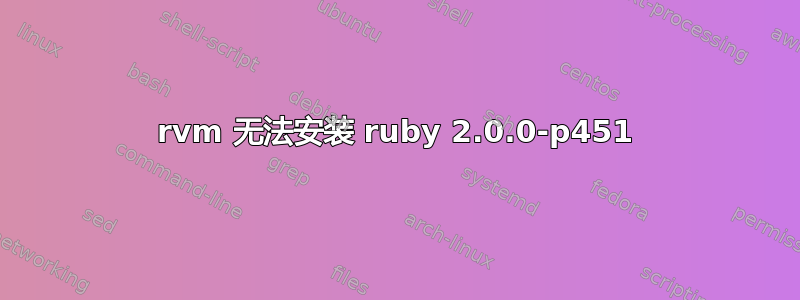
您好,我正在尝试通过以下方式安装 ruby 2.0.0-p451:
rvm install ruby 2.0.0-p451
我收到以下错误:
Searching for binary rubies, this might take some time.
No binary rubies available for: ubuntu/14.04/x86_64/ruby-2.0.0-p451.
Continuing with compilation. Please read 'rvm help mount' to get more information on binary rubies.
Checking requirements for ubuntu.
Requirements installation successful.
Installing Ruby from source to: /usr/local/rvm/rubies/ruby-2.0.0-p451, this may take a while depending on your cpu(s)...
ruby-2.0.0-p451 - #downloading ruby-2.0.0-p451, this may take a while depending on your connection...
% Total % Received % Xferd Average Speed Time Time Time Current
Dload Upload Total Spent Left Speed
0 0 0 0 0 0 0 0 --:--:-- 0:00:01 --:--:-- 0Warning: Failed to create the file ruby-2.0.0-p451.tar.bz2.part: Permission
Warning: denied
0 10.2M 0 941 0 0 585 0 5:05:34 0:00:01 5:05:33 585
curl: (23) Failed writing body (0 != 941)
There was an error(23).
Checking fallback: http://ftp.ruby-lang.org/pub/ruby/2.0/ruby-2.0.0-p451.tar.bz2
% Total % Received % Xferd Average Speed Time Time Time Current
Dload Upload Total Spent Left Speed
0 0 0 0 0 0 0 0 --:--:-- 0:00:01 --:--:-- 0Warning: Failed to create the file ruby-2.0.0-p451.tar.bz2.part: Permission
Warning: denied
0 10.2M 0 1167 0 0 613 0 4:51:36 0:00:01 4:51:35 613
curl: (23) Failed writing body (0 != 1167)
There was an error(23).
Failed download
There has been an error fetching the ruby interpreter. Halting the installation.
我有 rvm,但出于某种原因,我无法下载所需的 ruby 版本。谢谢任何知道我需要做什么的人,我尝试使用 sudo,但这显然不是 rvm 命令。
rvm get head
Downloading https://get.rvm.io
bash: line 709: /usr/local/rvm/RELEASE: Permission denied
Could not update RVM, get some help at #rvm IRC channel at freenode servers.
感谢您的帮助,我已按照所有建议操作,但似乎没有任何效果=(再次感谢,希望我们能尽快解决问题!
答案1
您可以使用以下命令安装 RVM 和 Ruby。
安装 RVM 的稳定发布版本:
\curl -sSL https://get.rvm.io | bash -s stable
获取最新开发状态:
\curl -sSL https://get.rvm.io | bash
安装特定版本:
\curl -sSL https://get.rvm.io | bash -s -- --version latest
\curl -sSL https://get.rvm.io | bash -s -- --branch [owner/][repo]
使用 ruby 安装 RVM 稳定版:
\curl -sSL https://get.rvm.io | bash -s stable --ruby
有三种不同的方法来安装和配置 RVM。
- 单用户安装(推荐) - 适用于用户的 $HOME 内的独立安装,不适用于 root 用户。
- 多用户安装 - 适用于服务器管理员 - 适用于系统上所有用户均可使用的安装 - 请注意,单用户安装取代多用户安装。这也曾被称为系统范围安装。使用这种类型的安装。
- 混合模式安装 - 适用于系统上所有用户均可使用的安装 - 用户的 $HOME 内有独立的 rubies/gemsets。安装说明与多用户安装完全相同,不同之处在于用户环境。
答案2
我家里超级安全的网络阻止了下载!非常感谢大家的帮助!真不敢相信这只是我的互联网连接问题!我所要做的就是跑到街上去当地的餐馆使用他们的无线网络。感谢公共无线网络遍布全球;)


