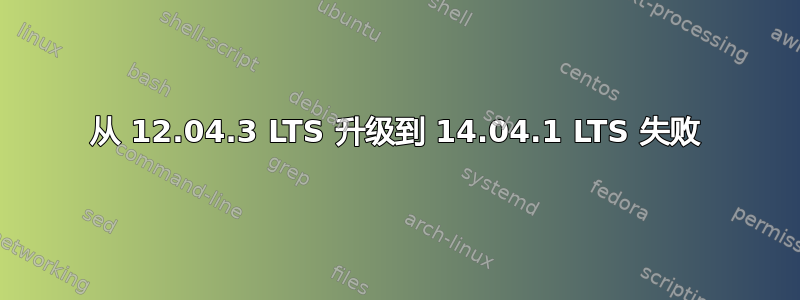
这个问题可能已经被问过数百万次了,但我现在很难将我的 Ubuntu 系统从 LTS 更新到 LTS,因为现在已经可以升级到 14.04.1。我的系统不断通知我升级到最新版本,声称
Your current Hardware Enablement Stack (HWE) is going out of support
on 2014-08-07. After this date security updates for critical parts (kernel
and graphics stack) of your system will no longer be available.`
但是,当我运行 时sudo do-release-upgrade,Ubuntu 提示我没有可用的更新。此外,将prompt中的参数更改/etc/update-manager/release-upgrades为prompt=normal而不是prompt=lts会引发以下错误:
Checking for a new Ubuntu release
404 Not Found [IP: 91.189.91.14 80]
Err Upgrade tool
404 Not Found [IP: 91.189.91.14 80]
Fetched 0 B in 0s (0 B/s)
WARNING:root:file 'quantal.tar.gz.gpg' missing
Failed to fetch
Fetching the upgrade failed. There may be a network problem.
我觉得这很奇怪,因为 Quantal 甚至不是当前版本,所以我不知道系统为什么要寻找它。
人们建议将-d标志附加到do-release-upgrade命令中,但是文档说这将安装我并不需要的 14.04 开发版本。
任何能够帮助我解决这个障碍的帮助都将不胜感激。
答案1
您必须重新安装更新管理器。首先,删除/清除它:
sudo apt-get purge update-manager-core update-notifier-common
然后查看控制台输出。如果它告诉您某些目录无法删除,请手动删除它们。就我的情况而言:
rm -rf /var/lib/update-manager
rm -rf /var/lib/update-notifier
如果您使用的是 13.04 或更高版本,您也应该执行以下操作来清除缓存的更新消息:
sudo rm /var/lib/ubuntu-release-upgrader/release-upgrade-available
然后更新你的来源:
sudo apt-get update
重新安装更新管理器:
sudo apt-get install update-manager-core update-notifier-common -y
仅有的如果您当前正在使用 LTS 并且想要升级到最新的 LTS,请确保/etc/update-manager/release-upgrades您已设置:
Prompt=lts
否则(将任何版本升级到较新版本)设置:
Prompt=normal
现在 dist-upgrade 应该可以工作了:
sudo apt-get dist-upgrade


