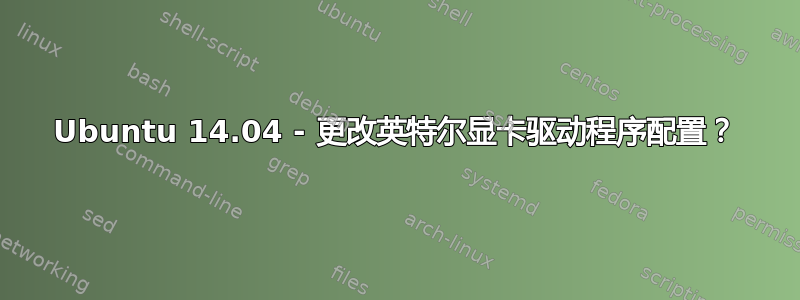
我正在使用 Matlab 运行一个名为 Psychophysics 的图形工具箱。我正在这几乎一切都正常工作,但我遇到了与我的驱动程序设置有关的同步错误。查看此帖子:
他说下面的错误很可能是由于需要重置一些选项,最明显的是
Option "TripleBuffer" "off"
Option "SwapbuffersWait" "on"
我的问题是我该如何重置这些值?他提到了 xorg.conf 文件,但我在很多地方都看到过这个文件不再使用。我也无法在我的系统上使用“find /usr -name xorg.conf”unix 命令找到它(而且要花很长时间)。我还担心如果我不找懂行的人谈谈,我的显卡会坏掉。
这是我的错误信息:
PTB-INFO: No low-level controllable GPU on screenId 0. Beamposition
timestamping and other special functions disabled.
PTB-DEBUG:PsychOSGetSwapCompletionTimestamp: This likely means a
driver bug or malfunction, or that timestamping support has been
disabled by the user in the driver!
PTB-INFO: OpenGL-Renderer is Intel Open Source Technology Center ::
Mesa DRI Intel(R) Sandybridge Mobile :: 3.0 Mesa 10.1.3 PTB-INFO: VBL
startline = 768 , VBL Endline = -1 PTB-INFO: Will try to use
OS-Builtin OpenML sync control support for accurate Flip timestamping.
PTB-INFO: Measured monitor refresh interval from VBLsync = 16.682734
ms [59.942213 Hz]. (297 valid samples taken, stddev=0.322476 ms.)
PTB-INFO: Reported monitor refresh interval from operating system =
16.646968 ms [60.070999 Hz]. PTB-INFO: Small deviations between reported values are normal and no reason to worry.
WARNING: Couldn't compute a reliable estimate of monitor refresh
interval! Trouble with VBL syncing?!?
----- ! PTB - ERROR: SYNCHRONIZATION FAILURE ! ----
One or more internal checks (see Warnings above) indicate that
synchronization of Psychtoolbox to the vertical retrace (VBL) is not
working on your setup.
答案1
在 中创建一个/usr/share/X11/xorg.conf.d名为 的新文件any-name.conf。将选项放入其中。当 X 启动时,它们会合并到自动生成的 xorg.conf 中。
这是我的机器上的一些东西:
%cat /usr/share/X11/xorg.conf.d/20-intel.conf “设备”部分 标识符“英特尔显卡” 驱动程序“英特尔” 选项“AccelMethod”“sna” 选项“TearFree”“true” 结束部分
合理?
答案2
我认为我解决了与此相关的问题。
我将只介绍此答案中的这些步骤(但我不知道是否有更好的方法)
获取最新的英特尔驱动程序这里只需单击打开包管理器的 deb,然后单击安装即可。(这可能需要一点时间)
进入终端并执行
intel-linux-graphics-installer完成后,重新启动
现在我们必须制作文件xorg.conf。为此:
创建一个名为 的文件
xorg.conf。/etc/X11/如果xorg.conf已存在,请备份旧文件并创建新文件。您需要超级用户 (sudo) 权限才能编辑此文件xorg.conf以下内容Section "Device" Driver "intel" Identifier "PTB: generic TripleBuffer off" Option "AccelMethod" "uxa" Option "TripleBuffer" "off" Option "SwapbufferWait" "on" EndSection现在注销并重新登录。
按照以下步骤操作,你一定可以顺利开始 :) 如果你遇到任何问题,请告诉我
南卡罗来纳州


