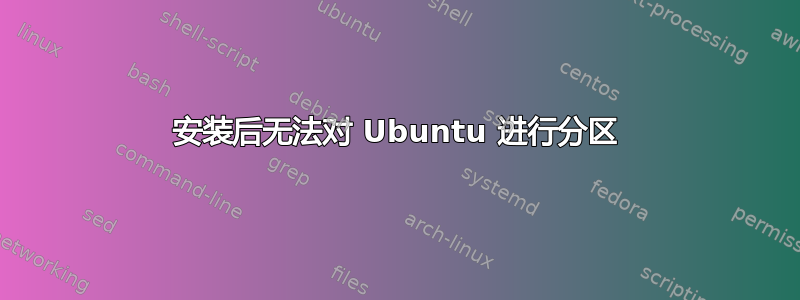
在 Windows 7 上安装了 Ubuntu 14.04。由于硬盘已经占满了,所以我安装了 GParted 来分区。但是,我无法重新分区。
注意:安装 Ubuntu 替代 Windows 7 后,几乎缺少了 70GB。
sudo gdisk -l /dev/sda
GPT fdisk (gdisk) version 0.8.8
Partition table scan:
MBR: MBR only
BSD: not present
APM: not present
GPT: not present
***************************************************************
Found invalid GPT and valid MBR; converting MBR to GPT format
in memory.
***************************************************************
Disk /dev/sda: 1953525168 sectors, 931.5 GiB
Logical sector size: 512 bytes
Disk identifier (GUID): D7EFA26A-1DD8-4C04-833D-0547B9D384D8
Partition table holds up to 128 entries
First usable sector is 34, last usable sector is 1953525134
Partitions will be aligned on 2048-sector boundaries
Total free space is 5485 sectors (2.7 MiB)
Number Start (sector) End (sector) Size Code Name
1 2048 1946189823 928.0 GiB 8300 Linux filesystem
5 1946191872 1953523711 3.5 GiB 8200 Linux swap
sudo fdisk -l /dev/sda
Disk /dev/sda: 1000.2 GB, 1000204886016 bytes
255 heads, 63 sectors/track, 121601 cylinders, total 1953525168 sectors
Units = sectors of 1 * 512 = 512 bytes
Sector size (logical/physical): 512 bytes / 512 bytes
I/O size (minimum/optimal): 512 bytes / 512 bytes
Disk identifier: 0x0001f044
Device Boot Start End Blocks Id System
/dev/sda1 * 2048 1946189823 973093888 83 Linux
/dev/sda2 1946191870 1953523711 3665921 5 Extended
/dev/sda5 1946191872 1953523711 3665920 82 Linux swap / Solaris
答案1
由于选择了错误的 Ubuntu 安装选项,您已经破坏了现有的 Windows 分区。如果您认为您正在同时安装,正如您的评论所暗示的那样,那么恐怕您错了。如果您的磁盘上有重要的个人文件,那么立即停止使用并开始使用恢复操作相簿或类似的 Windows 专用实用程序。您继续使用磁盘的每一秒,都有可能让 Linux 覆盖重要的 Windows 文件。(即使您没有主动执行任何操作,情况也是如此;Linux 会在后台写入日志文件等。)
你没有“丢失 70GB”。你可能混淆了千兆字节(GB)和吉比字节(GiB)。 gdisk使用后者单位,但磁盘制造商几乎总是使用前者。
最后,您的磁盘使用主引导记录 (MBR)分区方案。gdisk您用来显示分区的工具是为较新的GUID 分区表 (GPT)。虽然gdisk会显示您的分区(因为它会自动从 MBR 转换为 GPT),但更好(和更安全)的选择是fdisk、和 GParted。请忽略 bain 对磁盘使用 FixParts 的建议,除非您看到其他麻烦迹象。此处parted提到的“无效 GPT”是指gdisk不GPT: not presentGPT。其输出中的行更清楚地表明了这一点。


