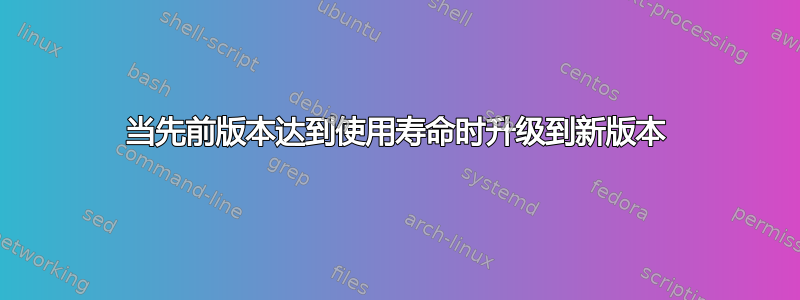
我正在使用 Ubuntu 12.10。由于 Ubuntu 12.10 已达到“使用寿命结束”,我无法下载和安装我需要的软件。当我在终端中输入以下命令时,我收到以下消息。
$ do-release-upgrade -d
Checking for a new Ubuntu release
Your Ubuntu release is not supported anymore.
For upgrade information, please visit:
http://www.ubuntu.com/releaseendoflife
Err Upgrade tool signature
404 Not Found [IP: 91.189.91.13 80]
Err Upgrade tool
404 Not Found [IP: 91.189.91.13 80]
Fetched 0 B in 0s (0 B/s)
WARNING:root:file 'raring.tar.gz.gpg' missing
Failed to fetch
Fetching the upgrade failed. There may be a network problem.
命令“Ubuntu-support-status”给出以下内容...
ashish@Ashish:~$ ubuntu-support-status
Support status summary of 'Ashish':
You have 1987 packages (100.0%) that can not/no-longer be downloaded
You have 0 packages (0.0%) that are unsupported
Run with --show-unsupported, --show-supported or --show-all to see more details
你能告诉我如何将 Ubuntu 12.10 升级到 Ubuntu 14.04 LTS 或任何其他版本吗...
答案1
从 12.10 升级没有多大意义,因为另外两个版本(13.04 和 13.10)已经 EOL。
因此不可能从 12.10升级到任何版本。
对你来说最好的解决方案是全新安装 Ubuntu 14.04。作为一个优点,你还可以设置新磁盘格式(可能是 ext4)、LUKS 加密、RAID、LVM 等,这些只能在安装时完成。
# 您可以尝试找到一个仍然可以从 12.10 升级的服务器,尽管这样的服务器可能不存在。


