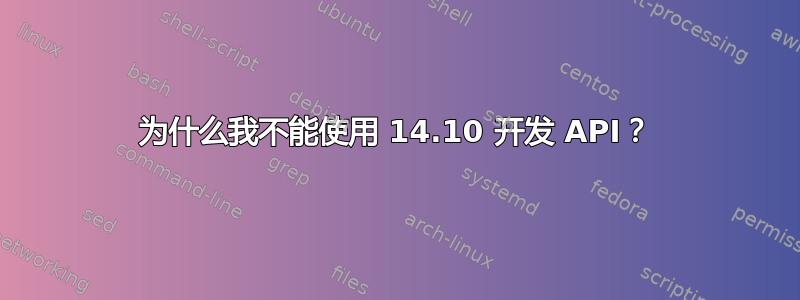
因此,我正在开发一款 Ubuntu Touch 应用,并在手机上运行 devel (utopic) 频道,但在 PC 上运行 14.04。我已将清单更改为使用 14.10 框架,但当我在手机上运行它时,什么也没有发生,正如预期的那样:
我从 developer.ubuntu.com 上的页面示例中获得了此代码
import QtQuick 2.0
import Ubuntu.Components 1.1
MainView {
width: units.gu(48)
height: units.gu(60)
Page {
title: i18n.tr("Example page")
Label {
anchors.centerIn: parent
text: i18n.tr("Hello world!")
}
head.actions: [
Action {
iconName: "add"
text: i18n.tr("Search")
}
]
}
}
标题栏中没有图标,我猜这是框架的问题。我该怎么办?
笔记:我将图标名称从搜索更改为添加只是为了测试它。
答案1
您需要将 MainView 的 useDeprecatedToolbar 属性设置为 false。
这是暂时的,因为我们目前支持旧 API(工具栏工具)和新 API(标题中的操作)。对于 Ubuntu.Components 1.1,useDeprecatedToolbar 的默认值(现在为 true)将在不久的将来(本周或下周)更改为 false。


