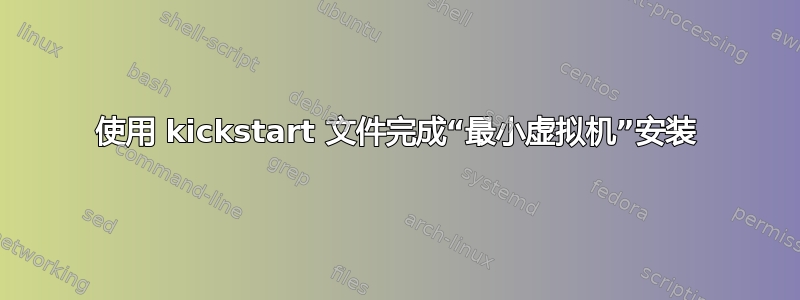
我已经使用社区 wiki 上提供的说明为 Ubuntu 12.04.4 构建了无人值守安装 ISO,但是,在安装的两个特定部分我遇到了困难:
- 安装过程开始大约三分钟后,安装程序会挂起几分钟,并显示“正在检索 1 个文件(共 1 个)”消息。kickstart 配置已将其指向本地更新镜像,因此安装程序无需尝试调用互联网(事实上,网络设置为没有路由来调用互联网)。
查看sources.list安装后创建的文件,我发现面向互联网的安全存储库已启用(http://security.ubuntu.com东西)。这是我所看到的唯一导致安装过程中超时的事情。
第一个问题:我需要将什么放入 Kickstart 文件中以确保它被彻底禁用或在内部重定向?
- 其次,尽管采用了启动屏幕上按 F4 键进入“最小虚拟机”安装时的预置设置,但我最终的安装几乎算不上是最小的。一个明显的迹象是,在我自动安装时,MOTD 上会出现 Landscape 广告宣传,但如果我选择“最小虚拟机”并手动安装,则不会出现。
问题二:如何确保使用Kickstart时获得“最小虚拟机”安装?
下面是我的 kickstart 文件的一个版本。它被加载到标准的 12.04.4 服务器 ISO 中。
提前致谢!
#System language
lang en_US
#langsupport en_US
keyboard us
timezone --utc America/Denver
#Root password (standard)
rootpw --iscrypted password-goes-here
#Skip initial user, root only.
user --disabled
#Reboot after installation
reboot
#Use text mode install
text
#Install OS instead of upgrade
install
#Install from update server (replace with 'cdrom' to use local)
url --url http://internal-server/archive-ubuntu/ubuntu/
#Setup NTP
preseed clock-setup/ntp boolean true
preseed clock-setup/ntp-server string internal-ntp-server
#Use our local repo instead of going out to the internet
preseed mirror/country string manual
preseed mirror/http/hostname string internal-server
preseed mirror/http/directory string /archive-ubuntu
preseed mirror/http/proxy string
preseed mirror/http/mirror internal-server
#Ensure a minimal install
#Options taken from ISO/preseed/ubuntu-server-minimalvm.seed
preseed base-installer/kernel/headers boolean false
preseed tasksel/skip-tasks string standard
preseed pkgsel/language-pack-patterns string
preseed pkgsel/install-language-support boolean false
preseed base-installer/kernel/altmeta string lts-saucy
#System bootloader configuration
bootloader --location=mbr
#For safety, initialize everything
#Clear the Master Boot Record
zerombr yes
#Partition clearing information
clearpart --all --initlabel
#Partition Setup
#Redacted
#System authorization information
auth --useshadow --enablemd5
#Network information
#Redacted
#Firewall configuration
firewall --disabled
#Do not configure the X Window System
skipx


