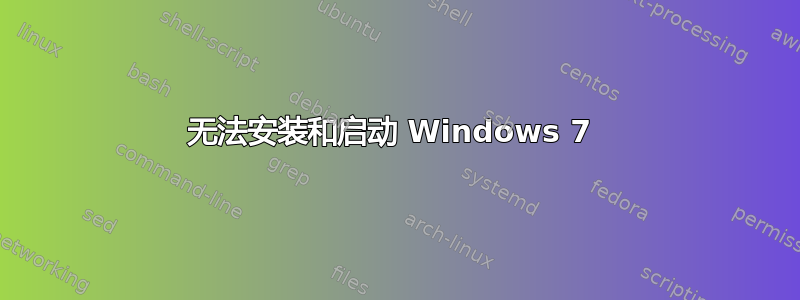
我有 Windows 7 和 Linux Mint 16,在尝试挂载我的 Windows 分区时出现此错误:
Error mounting /dev/sda2 at /media/bugsy/Windows: Command-line mount -t "ntfs" -o "uhelper=udisks2,nodev,nosuid,uid=1000,gid=1000,dmask=0077,fmask=0177" "/dev/sda2" "/media/bugsy/Windows"' exited with non-zero exit status 14: Windows is hibernated, refused to mount.
Failed to mount **'/dev/sda2'**: Operation not permitted
The NTFS partition is in an unsafe state. Please resume and shutdown
Windows fully (no hibernation or fast restarting), or mount the volume
read-only with the 'ro' mount option.
至于启动到 Windows 7,我的电脑甚至无法启动,在我选择分区选择中的 Windows 后就卡住了。
由于我甚至无法启动 Windows,因此我无法通过从 Windows 系统本身更改 Windows 分区来解决问题。
谁能告诉我如何解决这个问题,以便我能够再次启动 Windows?
答案1
如果要挂载 Windows 分区,可以使用以下命令。它将删除休眠文件
sudo mount -t ntfs-3g -o remove_hiberfile /dev/sda2 /media/Windows
要启动 Windows,您需要使用 Windows cd 修复 Windows 分区,但它会删除 grub。
因此,首先修复您的 Windows 分区,然后重新安装 grub。


