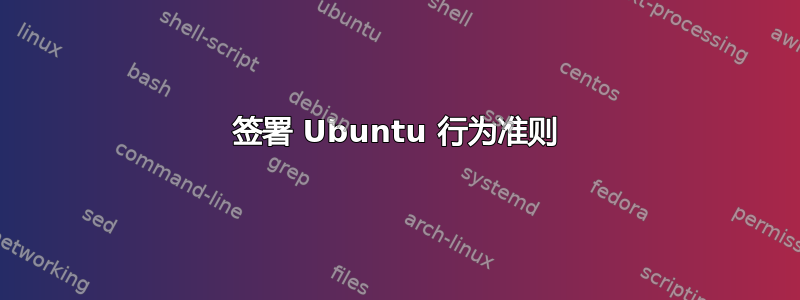
我有四个 OpenPGP 密钥,我需要签名Ubuntu行为守则使用特定的 OpenPGP 密钥。如何将其中一个 OpenPGP 密钥设为默认密钥,以便使用该密钥对代码进行签名?
答案1
签署 Ubuntu 行为准则
一般签名程序如下:Ubuntu 的 GnuPG 指南。这可以归结为对文本文档进行明文签名:
gpg --clearsign UbuntuCodeofConduct-2.0.txt
选择特定密钥进行签名
要使用特定密钥进行签名,您需要告诉 GnuPG 使用哪一个。来自man gpg:
--clearsign
Make a clear text signature. The content in a clear text
signature is readable without any special software. OpenPGP
software is only needed to verify the signature. Clear
text signatures may modify end-of-line whitespace for plat-
form independence and are not intended to be reversible.
The key to be used for signing is chosen by default or can
be set with the --local-user and --default-key options.
[snip]
--local-user name
-u Use name as the key to sign with. Note that this option
overrides --default-key.
上面修改后的clearsign命令形式为:
gpg --local-user [key-id] --clearsign UbuntuCodeofConduct-2.0.txt
设置持久默认密钥
这只是修改了当前 GnuPG 调用的行为。要设置默认键(仍可使用 覆盖--local-user),改为设置default user [key-id]为~/.gnupg/gpg.conf。


