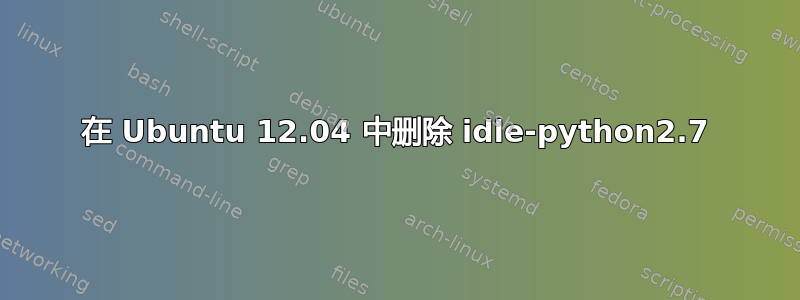
我在 Ubuntu 12.04 上更新软件包时遇到了一些问题:
Processing triggers for menu ...
Errors were encountered while processing:
idle-python2.7
Setting up idle-python2.7 (2.7.3-0ubuntu3.5) ...
Traceback (most recent call last):
File "/usr/lib/python2.7/compileall.py", line 16, in <module>
import struct
File "/usr/lib/python2.7/struct.py", line 1, in <module>
from _struct import *
ImportError: No module named _struct
dpkg: error processing idle-python2.7 (--configure):
subprocess installed post-installation script returned error exit status 1
我相信它可能与之相关idle-python2.7并且我想用以下方法删除它:
sudo apt-get remove idle-python2.7
看看是否能解决问题,但我担心我的系统会损坏。
我可以安全地删除该软件包吗?如何运行“试用删除”来查看哪些内容会随其一起删除?
答案1
从终端尝试运行以下命令来查看其作用:
idle-python2.7
该命令将打开一个新窗口,其中包含 IDLE(使用 Python-2.7)的 Python 集成开发环境。idle-python2.7 只是一个应用程序,因此可以安全地从 Ubuntu 软件或终端中删除 IDLE(使用 Python-2.7),只需输入以下内容即可:
sudo apt-get remove idle-python2.7
或者,您可以运行以下命令来模拟删除 idle-python2.7 的操作,而无需实际删除任何内容:
apt-get remove --simulate idle-python2.7


