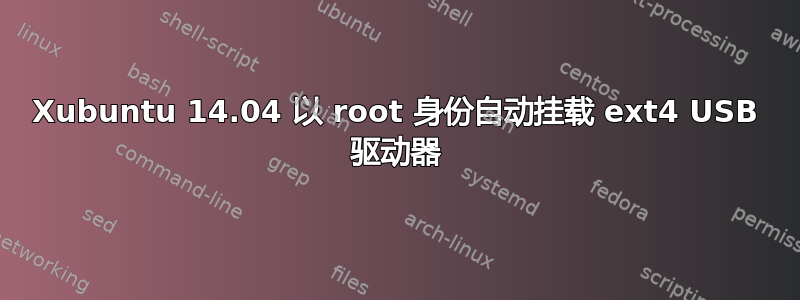
我最近用 Linux 将我的新 Sandisk USB 棒从默认的 FAT32 格式化为 ext4。不幸的是,当 Thunar 自动挂载棒时,它会以 root 身份挂载,而不是以当前用户身份挂载,因此如果我想写入它,我需要打开 root shell(或 sudo)。
当我将硬盘重新格式化为 ntfs 时,一切都正常...有人知道为什么会发生这种情况以及我该如何改变这种现象吗?
(我也尝试使用 Nautilius -> 结果相同)
user@xubuntu:~$ ls -al /media/user/
total 12
drwxr-x---+ 3 root root 4096 Aug 13 17:03 .
drwxr-xr-x 3 root root 4096 Aug 6 10:11 ..
drwxr-xr-x 3 root root 4096 Aug 13 16:25 usbtest
如果您需要除提供的信息之外的任何信息,请告诉我...
更新
这是朋友建议的 lsusb 的输出:
Bus 001 Device 002: ID 0781:5575 SanDisk Corp.
Device Descriptor:
bLength 18
bDescriptorType 1
bcdUSB 2.00
bDeviceClass 0 (Defined at Interface level)
bDeviceSubClass 0
bDeviceProtocol 0
bMaxPacketSize0 64
idVendor 0x0781 SanDisk Corp.
idProduct 0x5575
bcdDevice 1.27
iManufacturer 1 (error)
iProduct 2 (error)
iSerial 3 (error)
bNumConfigurations 1
Configuration Descriptor:
bLength 9
bDescriptorType 2
wTotalLength 32
bNumInterfaces 1
bConfigurationValue 1
iConfiguration 0
bmAttributes 0x80
(Bus Powered)
MaxPower 200mA
Interface Descriptor:
bLength 9
bDescriptorType 4
bInterfaceNumber 0
bAlternateSetting 0
bNumEndpoints 2
bInterfaceClass 8 Mass Storage
bInterfaceSubClass 6 SCSI
bInterfaceProtocol 80 Bulk-Only
iInterface 0
Endpoint Descriptor:
bLength 7
bDescriptorType 5
bEndpointAddress 0x81 EP 1 IN
bmAttributes 2
Transfer Type Bulk
Synch Type None
Usage Type Data
wMaxPacketSize 0x0200 1x 512 bytes
bInterval 0
Endpoint Descriptor:
bLength 7
bDescriptorType 5
bEndpointAddress 0x02 EP 2 OUT
bmAttributes 2
Transfer Type Bulk
Synch Type None
Usage Type Data
wMaxPacketSize 0x0200 1x 512 bytes
bInterval 1
Device Status: 0x0000
(Bus Powered)


