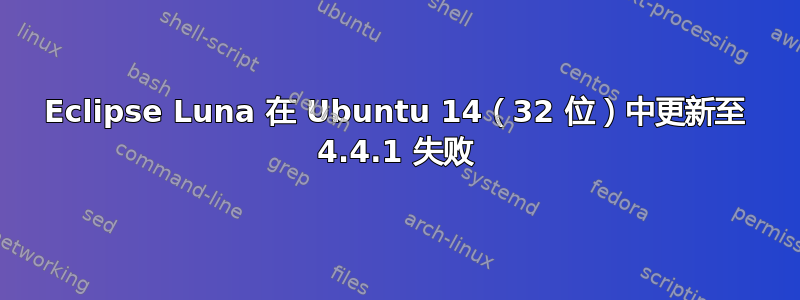
在 Luna 运行时,我选择“帮助:检查更新”选项,系统会显示一个更新列表,其中所有更新均已选中除了适用于 Luna 4.4.1 的版本。
我点击“全选”并尝试更新。更新失败并显示以下消息:
An error occurred while uninstalling
session context was:(profile=epp.package.standard, phase=org.eclipse.equinox.internal.p2.engine.phases.Uninstall, operand=[R]org.eclipse.platform_root 4.4.0.v20140606-1558 --> null, action=org.eclipse.equinox.internal.p2.touchpoint.natives.actions.CleanupzipAction).
Backup of file /opt/eclipse-luna/notice.html failed.
File that was copied to backup could not be deleted: /opt/eclipse-luna/notice.html
答案1
发现窍门:运行 Eclipse(只需这样一次,仅用于更新)以 root 身份运行。
在终端中,运行
gksudo /opt/eclipse-luna/eclipse
或者您系统上的任何路径。
然后继续更新。此操作成功将 Luna 从 4.4.0 更新至 4.4.1
在 Mac 上使用 Eclipse 时从未遇到过这种情况。


