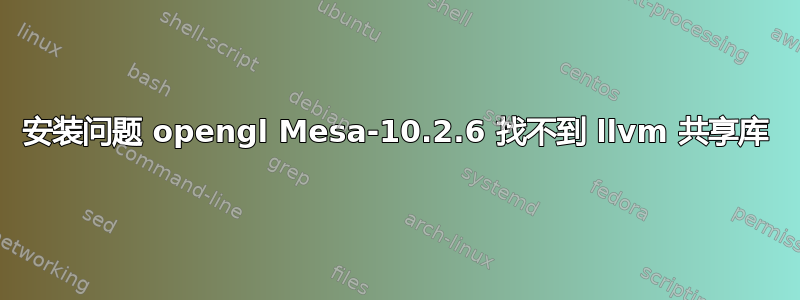
所以我昨天大部分时间都在研究这个问题。我试图在 ubuntu 14.04 x64 上安装 mesa3d opengl 库。所以我下载并安装了此安装的依赖项:llvm-3.4.2。所以一切顺利。
然后我尝试使用配置脚本安装 mesa-10.2.6 包:
./configure
make
make install
当我运行时./configure,我收到一个错误
checking for llvm-config... /usr/local/bin/llvm-config
checking for RADEON... yes
checking for RADEON... yes
configure: error: Could not find llvm shared libraries:
Please make sure you have built llvm with the --enable-shared option
and that your llvm libraries are installed in /usr/local/lib
If you have installed your llvm libraries to a different directory you
can use the --with-llvm-prefix= configure flag to specify this directory.
NOTE: Mesa is attempting to use llvm shared libraries by default.
If you do not want to build with llvm shared libraries and instead want to
use llvm static libraries then add --disable-llvm-shared-libs to your configure
invocation and rebuild.
所以我不知道如何修复这个错误。我尝试将配置脚本指向方向,./configure --with-llvm-prefix=/usr/local/bin但没有成功。
我不知道还能做什么。有什么建议吗?
答案1
我认为你必须这样做
sudo apt-get install llvm-dev
答案2
安装llvm-dev之后,我以前locate libLLVM找so文件的时候,它位于/usr/lib/llvm-3.9/lib,但是我不能直接指定so文件目录,否则会用llvm报另一个gallium错误。
灵感来自Pierre Moreau 的评论,我必须指定 llvm 的根目录,如下所示
./configure --with-llvm-prefix=/usr/lib/llvm-3.9


