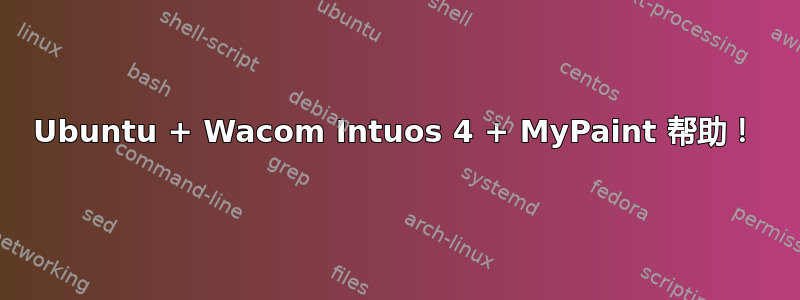
请记住,我不太懂电脑,但我会尝试任何建议,所以请帮助我!
如果 USB 连接断开或 Ubuntu 软件正在更新,我的平板电脑就会停止工作。有时它会无缘无故地停止工作。灯仍然亮着,但它没有反应。它不会再次工作,直到我重新启动插入平板电脑的笔记本电脑,如果你每 25 分钟左右就必须重新启动一次,那就太烦人了……我不确定问题是出在端口、平板电脑/电缆还是驱动程序上,但任何建议都非常欢迎!
此外,MyPaint 经常出现问题。它似乎可以正常保存,但有时会随机关闭,当我打开文件时,它们通常是空的。它们变成 0Kb 文件,只包含一个空层。考虑到我毫无理由地、毫无预警地损失了几天的工作成果,这也非常令人恼火。同样,我不确定问题是端口、平板电脑/电缆还是驱动程序,但任何建议都非常受欢迎!
错误信息如下;
Traceback (most recent call last):
File "/usr/share/mypaint/gui/application.py", line 177, at_application_start(*junk=())
else:
self.filehandler.open_file(fn)
variables: {'fn': ('local', u'/home/maria/Desktop/Drawings/WIPs/Sativa Chibi.ora'), 'self.filehandler.open_file': ('local', <bound method FileHandler.wrapper of <gui.filehandling.FileHandler object at 0x7fdb89063a10>>)}
File "/usr/share/mypaint/gui/drawwindow.py", line 60, wrapper(self=<gui.filehandling.FileHandler object>, *args=(u'/home/maria/Desktop/Drawings/WIPs/Sativa Chibi.ora',), **kwargs={})
try:
func(self, *args, **kwargs)
# gtk main loop may be called in here...
variables: {'self': ('local', <gui.filehandling.FileHandler object at 0x7fdb89063a10>), 'args': ('local', (u'/home/maria/Desktop/Drawings/WIPs/Sativa Chibi.ora',)), 'func': ('local', <function open_file at 0x7fdb8b397b90>), 'kwargs': ('local', {})}
File "/usr/share/mypaint/gui/filehandling.py", line 231, open_file(self=<gui.filehandling.FileHandler object>, filename=u'/home/maria/Desktop/Drawings/WIPs/Sativa Chibi.ora')
try:
self.doc.model.load(filename, feedback_cb=self.gtk_main_tick)
except document.SaveLoadError, e:
variables: {'self.doc.model.load': ('local', <bound method Document.load of <lib.document.Document instance at 0x7fdb8ab4f8c0>>), 'feedback_cb': (None, []), 'self.gtk_main_tick': ('local', <function gtk_main_tick at 0x7fdb8b397b18>), 'filename': ('local', u'/home/maria/Desktop/Drawings/WIPs/Sativa Chibi.ora')}
File "/usr/share/mypaint/lib/document.py", line 544, load(self=<lib.document.Document instance>, filename=u'/home/maria/Desktop/Drawings/WIPs/Sativa Chibi.ora', **kwargs={'feedback_cb': <function gtk_main_tick>})
try:
load(filename, **kwargs)
except gobject.GError, e:
variables: {'load': ('local', <bound method Document.load_ora of <lib.document.Document instance at 0x7fdb8ab4f8c0>>), 'kwargs': ('local', {'feedback_cb': <function gtk_main_tick at 0x7fdb8b397b18>}), 'filename': ('local', u'/home/maria/Desktop/Drawings/WIPs/Sativa Chibi.ora')}
File "/usr/share/mypaint/lib/document.py", line 772, load_ora(self=<lib.document.Document instance>, filename=u'/home/maria/Desktop/Drawings/WIPs/Sativa Chibi.ora', feedback_cb=<function gtk_main_tick>)
tempdir = tempdir.decode(sys.getfilesystemencoding())
z = zipfile.ZipFile(filename)
print 'mimetype:', z.read('mimetype').strip()
variables: {'zipfile.ZipFile': ('global', <class 'zipfile.ZipFile'>), 'z': (None, []), 'filename': ('local', u'/home/maria/Desktop/Drawings/WIPs/Sativa Chibi.ora')}
File "/usr/lib/python2.7/zipfile.py", line 770, __init__(self=<zipfile.ZipFile object>, file=u'/home/maria/Desktop/Drawings/WIPs/Sativa Chibi.ora', mode='r', compression=0, allowZip64=False)
if key == 'r':
self._RealGetContents()
elif key == 'w':
variables: {'self._RealGetContents': ('local', <bound method ZipFile._RealGetContents of <zipfile.ZipFile object at 0x7fdb9b952790>>)}
File "/usr/lib/python2.7/zipfile.py", line 811, _RealGetContents(self=<zipfile.ZipFile object>)
if not endrec:
raise BadZipfile, "File is not a zip file"
if self.debug > 1:
variables: {'BadZipfile': ('global', <class 'zipfile.BadZipfile'>)}
BadZipfile: File is not a zip file
答案1
这是一个解决方法。
当平板电脑停止工作时,您可以尝试以下操作,而无需重新启动:
拔下平板电脑的电源插头
在终端中发出命令:
sudo rmmod wacom(忽略此处的错误。此命令卸载驱动程序;如果之前已卸载过,无论出于何种原因,它都可能抛出错误)
重新加载驱动程序:
sudo modprobe wacom重新插入平板电脑。
您也可以尝试切换步骤 3 和 4。
但是请注意很多程序除非停止并重新启动,否则将无法检测到平板电脑。
/var/log/syslog正确的解决方案是了解问题所在。电缆断裂确实会造成麻烦;这是我要检查的第一件事。您可以尝试查看问题发生时是否存在错误。


