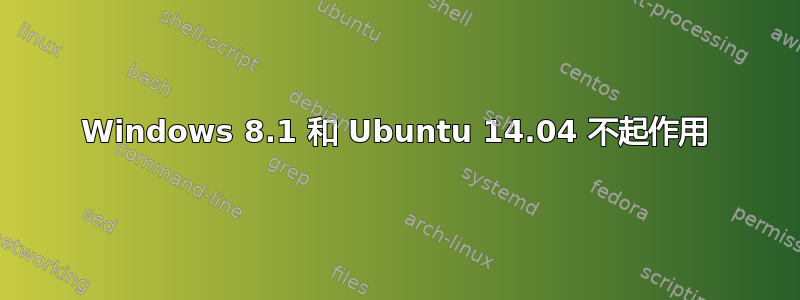
安装 Ubuntu 14.04 后,我的 Windows 8.1 和 Ubuntu 无法再启动,我收到以下消息,请帮我修复它,因为我无法再使用我的电脑了。我尝试通过实时 Ubuntu CD 安装启动修复来修复它,但我无法安装它。
我感谢您的帮助并期待您的回复。
Boot args (cat /proc/cmdline)
Check rootdelay= (did the system wait long enough?)
Check root= (did the system wait for the right device?)
Missing modules (cat /proc/modules; ls /dev)
ALERT! /dev/disk/by-uuid/xxxxxxxxx does not exist. Dropping to a shell!
BusyBox v.1.21.1 (ubuntu 1:1.21.0-1ubuntu1) built-in shell (ash)
Enter 'help' for list of built-in commands .
(initramfs)
答案1
默认情况下,Ubuntu 使用传统 BIOS 类型的启动顺序进行安装,而 Windows 8 最有可能通过 EFI 进行启动。尝试使用适当的键(F10、F9、F12、F2 或特定型号 PC 上的任何键)中断机器上的启动,然后在那里选择 Windows 启动加载程序,而不是让 GRUB 进行控制。当 GRUB 加载时,启动顺序已经太远而无法启动 Windows 8。


