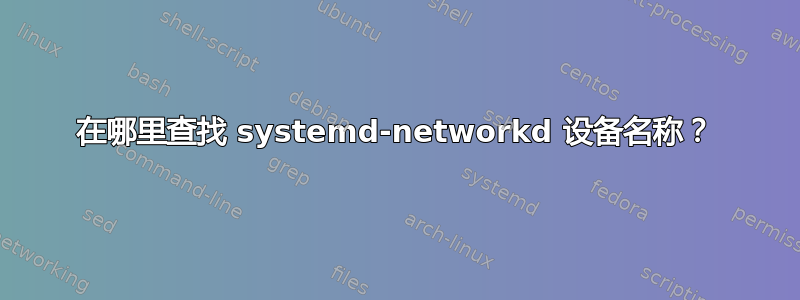
我在 ARM 单板计算机上运行 Debian Jessie/8.2,并带有systemd.我想使用systemd-networkd而不是ifup机制来娱乐。明显的步骤之一是找出在.network字段中的文件中使用的网络设备的名称[Match]:Name。有些示例将其称为 en0 和 en1,依此类推。我不知道在哪里可以确认我的设备在此板上的标识。人们在哪里可以知道他们将在特定的董事会中担任什么职务。到目前为止我唯一发现的是
root@nelson:/etc/network/interfaces.d# dmesg | grep eth
[ 14.770000] IPv6: ADDRCONF(NETDEV_UP): eth0: link is not ready
[ 16.080000] macb f0028000.ethernet eth0: link up (1000/Full)
[ 16.080000] IPv6: ADDRCONF(NETDEV_CHANGE): eth0: link becomes ready
[ 19.030000] IPv6: ADDRCONF(NETDEV_UP): eth1: link is not ready
[ 20.220000] macb f802c000.ethernet eth1: link up (10/Half)
[ 20.220000] IPv6: ADDRCONF(NETDEV_CHANGE): eth1: link becomes ready
[142442.240000] macb f0028000.ethernet eth0: link down
[231513.370000] macb f0028000.ethernet eth0: link up (1000/Full)
[231517.370000] macb f0028000.ethernet eth0: link down
[231519.370000] macb f0028000.ethernet eth0: link up (1000/Full)
我应该将其中之一的名称放入我的 .network 文件中吗?是eth0和eth1还是f0028000.ethernet和f802c000.ethernet?或者其他地方的东西。我想我看到了与 udev 相关的内容,但我找不到任何规则或与此相关的任何内容(我的 /etc/udev/rules.d 是空的)。
顺便说一句,Jessie 的 systemd 默认版本似乎是 215。这是否值得尝试(转换为网络)?
另外,这个问题应该在超级用户中吗?无法为其提供更好的标签。
答案1
从有用的 #systemd irc 频道得到了答案。
/sys/class/net
所有名为 systemd-networkd 的设备都会使用它们。


