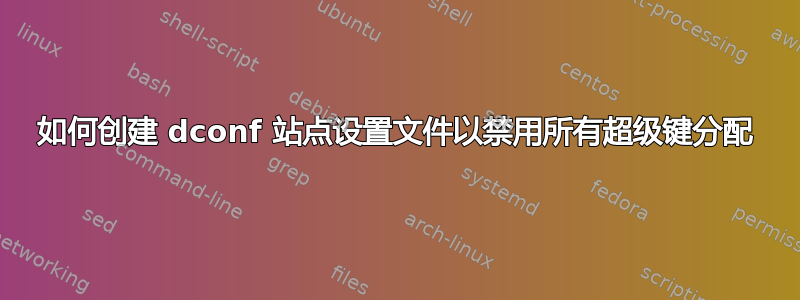
网站https://wiki.gnome.org/Projects/dconf/SystemAdministrators表示有一种方法可以安装单个文件,以便从管理员的角度以适当的方式覆盖 GNOME 提供的默认设置。
具体来说,我想设置一个/etc/dconf/db/site.d/00_site_settings文件,以便路径 org.gnome.desktop.wm.keybindings 中的所有值条目都删除对“Super”的所有引用。[即删除 Windows/Super_key 值]
它将解决更新问题,其中每对的值部分被更新或控制台登录覆盖 - 从而导致 VNC 客户端在“Super”重新出现后使用“s”和“h”键时出现重大问题......
(我使用 dconf 编辑器手动搜索并认为这可能会处理它。如果您能想到一种自动化、脚本化的方法,请发表评论...谢谢......)
# /etc/dconf/db/gdm.d/10-nosuperkey-settings
#
# This file is a site config file to disable "Super/Windows" key bindings
# so that vnc clients can operate properly.
#
# use "dconf update" to incorporate into db the first time
#
[org/gnome/desktop/wm/keybindings]
maximize=''
minimize=''
move-to-workspace-down=['<Control><Shift><Alt>Down']
move-to-workspace-up=['<Control><Shift><Alt>Up']
panel-main-menu=['<Alt>F1']
switch-applications=['<Alt>Tab']
switch-group=['<Alt>Above_Tab']
switch-input-source=''
switch-input-source-backward=''
switch-to-workspace-down=['<Control><Alt>Down']
switch-to-workspace-up=['<Control><Alt>Up']
unmaximize=['<Alt>F5']


