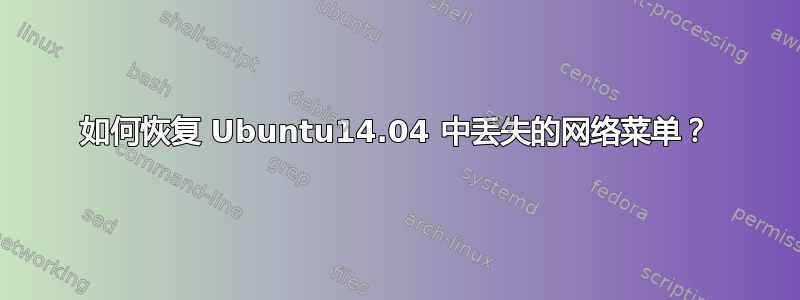
我正在使用 Ubuntu14.04。面板中的网络菜单消失了。我该如何找回这个网络项?
运行结果nm-applet
nm-applet-Message: using fallback from indicator to GtkStatusIcon
(nm-applet:3516): nm-applet-WARNING **: Could not find ShellVersion property on org.gnome.Shell after 5 tries
^Cnm-applet-Message: PID 0 (we are 3516) sent signal 2, shutting down...
(nm-applet:3516): GLib-CRITICAL **: Source ID 101 was not found when attempting to remove it
运行结果killall nm-applet && setsid nm-applet
nm-applet-Message:
using fallback from indicator to GtkStatusIcon (nm-applet:3647):
nm-applet-WARNING **: Could not find ShellVersion property on org.gnome.Shell
Results of running `setsid compiz --replace && setsid unity`
ERROR 2014-09-03 08:55:06 unity.glib.dbus.server GLibDBusServer.cpp:524 DBus name lost 'org.gnome.Shell'
ERROR 2014-09-03 08:55:06 unity.glib.dbus.server GLibDBusServer.cpp:524 DBus name lost 'com.canonical.Unity'
请有人帮助我。
答案1
步骤 1:使用终端安装 gksu 包
sudo apt-get install gksu
步骤2:打开Alt+F2并输入gksu。然后,单击gksu图标将其打开。
步骤3:输入nm-applet运行命令。
步骤4:重新启动系统。
现在,消失的网络菜单将重新出现。


