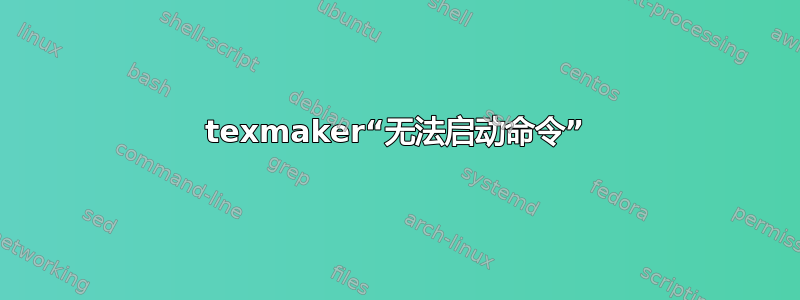
我在 Ubuntu 14.04 中对 TekLive 和 TexMaker 有点搞砸了。我多次卸载并重新安装它们。
现在,如果我去终端并执行
pdflatex -synctex=1 -interaction=nonstopmode test.tex
我的test.tex文件已按预期编译。问题是当我尝试从 TexMaker 执行此操作时。我收到错误消息
Could not start the command.
pdflatex -synctex=1 -interaction=nonstopmode %.tex
我不明白。我添加到了/usr/local/texlive/2014/bin/i386-linuxPATH 中——当然我添加了,否则它pdflatex不会像现在这样从终端运行。我不知道还能做什么。我在SO中发现了这个问题但所有答案都提到了再次安装 TexLive。我的意思是,我的 latex 似乎可以正常工作,所以我认为没有必要重新安装。我卸载并再次安装了 TexMaker 4.3,方法是从这里然后做
sudo gdebi texmakerQT5_ubuntu_14.04_4.3_i386
安装时没有出现任何错误消息。
这是怎么回事?
答案1
您需要将选项 -> 配置 Texmaker -> 命令下的 pdflatex 替换为
"/usr/local/texlive/2014/bin/i386-linux/pdflatex"


