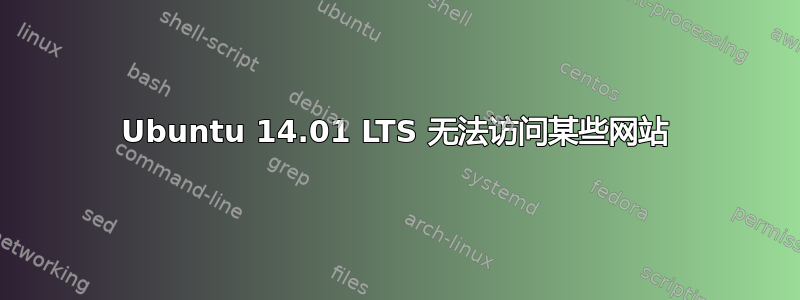
Ubuntu 内核和 Windows DHCP、DNS 服务器出现问题。
首先,我将用几句话解释我的问题,然后我将发布我的所有配置。
我的 ubuntu 计算机位于一体化 Windows Server DHCP、DNS 和防火墙后面。
我的 ubunut 安装无法 ping、traceroute 和 telnet 某些网站。我已经尝试了所有 TCP/IP 堆栈故障排除,但仍然无法找出问题所在。
80-90% 的其他网站运行良好。如果我将计算机直接连接到路由器(DSL 连接),一切问题似乎都解决了
我有其他 Linux 和 Windows 机器(Centos 和 Windows 7),它们都可以正常工作,只是使用 Ubuntu。我已多次更新和重新安装,但仍然没有发现问题。
我甚至在 ubuntu 机器上安装了 tcpdump,在 windows 服务器上安装了 wireshark,我可以看到所有工作站点的流量都进来了,而那些不工作的站点的请求则失败了。
这是我的 ifconfig:
administrator@ubica-HP-Pavilion:~$ sudo ifconfig wlan1
wlan1 Link encap:Ethernet HWaddr 00:90:4b:a2:4d:89
inet addr:192.168.0.69 Bcast:192.168.0.255 Mask:255.255.255.0
inet6 addr: fe80::290:4bff:fea2:4d89/64 Scope:Link
UP BROADCAST RUNNING MULTICAST MTU:1500 Metric:1
RX packets:9397 errors:0 dropped:0 overruns:0 frame:0
TX packets:4113 errors:0 dropped:0 overruns:0 carrier:0
collisions:0 txqueuelen:1000
RX bytes:3284931 (3.2 MB) TX bytes:536403 (536.4 KB)
这是我的路线:
administrator@ubica-HP-Pavilion:~$ route
Kernel IP routing table
Destination Gateway Genmask Flags Metric Ref Use Iface
default 192.168.0.1 0.0.0.0 UG 0 0 0 wlan1
192.168.0.0 * 255.255.255.0 U 9 0 0 wlan1
这是我的 /etc/hosts
127.0.0.1 localhost
127.0.1.1 ubica-HP-Pavilion
# The following lines are desirable for IPv6 capable hosts
::1 ip6-localhost ip6-loopback
fe00::0 ip6-localnet
ff00::0 ip6-mcastprefix
ff02::1 ip6-allnodes
ff02::2 ip6-allrouters
并且 /etc/resolv.conf
# Dynamic resolv.conf(5) file for glibc resolver(3) generated by resolvconf(8)
# DO NOT EDIT THIS FILE BY HAND -- YOUR CHANGES WILL BE OVERWRITTEN
nameserver 127.0.1.1
search GPS.LOCAL
我已将 DNS 更改为 Google 和 OPENDNS 的地址并重新启动,但没有任何反应。实际上无法访问的网站已得到很好的解决,以下是示例:
administrator@ubica-HP-Pavilion:~$ dig www.ubica.com.sv
; <<>> DiG 9.9.5-3-Ubuntu <<>> www.ubica.com.sv
;; global options: +cmd
;; Got answer:
;; ->>HEADER<<- opcode: QUERY, status: NOERROR, id: 35868
;; flags: qr rd ra; QUERY: 1, ANSWER: 1, AUTHORITY: 0, ADDITIONAL: 1
;; OPT PSEUDOSECTION:
; EDNS: version: 0, flags:; udp: 4000
;; QUESTION SECTION:
;www.ubica.com.sv. IN A
;; ANSWER SECTION:
www.ubica.com.sv. 86400 IN A 209.239.120.202
;; Query time: 185 msec
;; SERVER: 127.0.1.1#53(127.0.1.1)
;; WHEN: Mon Sep 01 19:10:48 CST 2014
;; MSG SIZE rcvd: 61
并且 Ping www.ubica.com.sv ,可以解决问题,但是它从不响应 ICMP 请求:
administrator@ubica-HP-Pavilion:~$ ping www.ubica.com.sv
PING www.ubica.com.sv (209.239.120.202) 56(84) bytes of data.
From 192.168.0.69 icmp_seq=1 Destination Host Unreachable
From 192.168.0.69 icmp_seq=2 Destination Host Unreachable
From 192.168.0.69 icmp_seq=3 Destination Host Unreachable
From 192.168.0.69 icmp_seq=4 Destination Host Unreachable
From 192.168.0.69 icmp_seq=5 Destination Host Unreachable
From 192.168.0.69 icmp_seq=6 Destination Host Unreachable
^C
--- www.ubica.com.sv ping statistics ---
8 packets transmitted, 0 received, +6 errors, 100% packet loss, time 14148ms
并且到同一地址的跟踪路由会 ping 回其自身:
administrator@ubica-HP-Pavilion:~$ traceroute www.ubica.com.sv
traceroute to www.ubica.com.sv (209.239.120.202), 30 hops max, 60 byte packets
1 192.168.0.69 (192.168.0.69) 2997.073 ms !H 2997.006 ms !H 2996.993 ms !H
administrator@ubica-HP-Pavilion:~$
如果我 ping 或 traceroute 任何其他站点它工作正常:
administrator@ubica-HP-Pavilion:~$ ping www.godaddy.com
PING e8804.a.akamaiedge.net (96.17.125.116) 56(84) bytes of data.
64 bytes from a96-17-125-116.deploy.akamaitechnologies.com (96.17.125.116): icmp_seq=4 ttl=51 time=98.2 ms
64 bytes from a96-17-125-116.deploy.akamaitechnologies.com (96.17.125.116): icmp_seq=5 ttl=51 time=101 ms
没有 IPtables 条目并且防火墙已关闭:
administrator@ubica-HP-Pavilion:~$ sudo iptables -L
Chain INPUT (policy ACCEPT)
target prot opt source destination
Chain FORWARD (policy ACCEPT)
target prot opt source destination
Chain OUTPUT (policy ACCEPT)
target prot opt source destination
administrator@ubica-HP-Pavilion:~$ sudo ufw status
Status: inactive
正如我之前所说,Centos 和 Windows 机器能够毫无问题地访问同一站点,因此我可能可以放弃 Windows 服务器。只要我将我的 ubuntu 机器直接连接到 DSL,它就会开始正常工作。
我还使用 CentOS 机器的一个 IP 进行了检查,只是为了确保 IP 级别没有任何阻塞。
当我尝试 ping 一个不工作的主机时,下面是 ubuntu 机器的接口的 tcpdump:
administrator@ubica-HP-Pavilion:~$ sudo tcpdump -c 10 -i wlan1 host 192.168.0.69tcpdump: verbose output suppressed, use -v or -vv for full protocol decode
listening on wlan1, link-type EN10MB (Ethernet), capture size 65535 bytes
19:27:39.586609 IP 192.168.0.69.2663 > 192.168.0.1.domain: 7253+ A? www.ubica.com.sv. (34)
19:27:40.200841 IP 192.168.0.69.37076 > 192.168.0.1.domain: 43428+ PTR? 1.0.168.192.in-addr.arpa. (42)
19:27:44.591912 IP 192.168.0.69.2663 > 192.168.0.1.domain: 7253+ A? www.ubica.com.sv. (34)
19:27:45.203612 IP 192.168.0.69.37076 > 192.168.0.1.domain: 43428+ PTR? 1.0.168.192.in-addr.arpa. (42)
19:27:45.391250 ARP, Request who-has 192.168.0.69 tell 192.168.0.1, length 46
19:27:45.391327 ARP, Reply 192.168.0.69 is-at 00:90:4b:a2:4d:89 (oui Unknown), length 28
19:27:45.405816 IP 192.168.0.1.domain > 192.168.0.69.2663: 7253 1/0/0 A 209.239.120.202 (50)
19:27:45.406365 ARP, Request who-has static-ip-209-239-120-202.inaddr.ip-pool.com tell 192.168.0.69, length 28
19:27:45.560263 ARP, Reply 192.168.0.60 is-at 00:f4:28:00:29:a7 (oui Unknown), length 46
19:27:46.403509 ARP, Request who-has static-ip-209-239-120-202.inaddr.ip-pool.com tell 192.168.0.69, length 28
19:27:46.563522 ARP, Reply 192.168.0.60 is-at 00:f4:28:00:29:a7 (oui Unknown), length 46
11 packets captured
24 packets received by filter
0 packets dropped by kernel
请给我一些建议,以便解决正在发生的事情。这不是单个主机的问题,很多其他主机都有问题,我只是以 ubica.com.sv 为例。
谢谢
答案1
从您的 ifconfig 中,我看到您的 MTU 值为 1500。尝试将其降低,首先降低至 1492,然后降低至 1480,依此类推,看看您是否可以访问这些网站。使用
sudo ifconfig wlan1 mtu <new value> up
我遇到了类似的问题,将 MTU 值从 1500 降低到 1492 就解决了这个问题。


