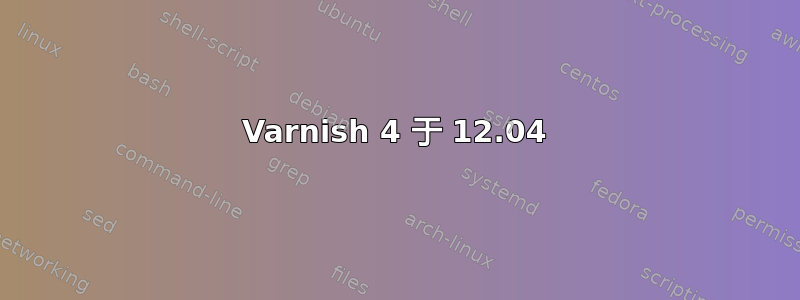
我想在 precise 上使用最新版本的 Varnish (4.0.1)。我尝试按照此处发布的说明进行操作:https://www.varnish-cache.org/installation/ubuntu
apt-get install apt-transport-https
curl https://repo.varnish-cache.org/ubuntu/GPG-key.txt | apt-key add -
echo "deb https://repo.varnish-cache.org/ubuntu/ precise varnish-4.0" >> /etc/apt/sources.list.d/varnish-cache.list
apt-get update
apt-get install varnish
但是这不管用——我总是安装旧版本的 varnish (3.0.2-1)。我还需要做什么才能安装最新版本?
答案1
varnish repo 显然没有为精确的 i386(32 位)上的 Varnish-4.0 提供预构建的软件包。
理想情况下,说明书中应该会指出这一点,但说明书上没有提到。经过一番心痛才弄清楚 apt 的工作原理,我终于搞定了。
这是 ubuntu 软件包的根目录 -https://repo.varnish-cache.org/ubuntu/
所有二进制文件通常都存储在池中。dists 文件夹允许 apt 选择适合当前发行版的软件包。
此文件列出了适用于精确 (Ubuntu 12.04 LTS) i386 (32 位) 平台的软件包 -https://repo.varnish-cache.org/ubuntu/dists/precise/varnish-4.0/binary-i386/Packages.gz
如果您解压该文件并查看其中的软件包文件,您会发现它仅包含 varnish-doc 的信息,而不包含主 varnish 软件包的信息。
这就是为什么 apt 只获得 ubuntu 版本的原因。
如果您查看 64 位版本的 Packages 文件,所有软件包都存在 - http s://repo.varnish-cache.org/ubuntu/dists/precise/varnish-4.0/binary-amd64/Packages.gz 因此它应该可以在 64 位发行版上正常工作。
这给我们留下了两个选择。
1.如果检查池目录 - http s://repo.varnish-cache.org/ubuntu/pool/varnish-4.0/v/varnish/ 可以找到文件 http s://repo.varnish-cache.org/ubuntu/pool/varnish-4.0/v/varnish/varnish_4.0.0-1~precise_i386.deb 和 http s://repo.varnish-cache.org/ubuntu/pool/varnish-4.0/v/varnish/libvarnishapi1_4.0.0-1~precise_i386.deb ,它们是适用于 32 位平台的最新版本的 varnish。
可以下载这些文件并手动安装dpkg -i <package-name.deb>
2.你可以要求 varnish repo 系统管理员使用正确的软件包列表重新创建 i386 的软件包文件[电子邮件保护]或者[电子邮件保护]。
或者在最坏的情况下,仍然可以通过更改以下行来获取最新版本的 varnish-3echo "deb https://repo.varnish-cache.org/ubuntu/ precise varnish-4.0" >> /etc/apt/sources.list.d/varnish-cache.list
到
echo "deb https://repo.varnish-cache.org/ubuntu/ precise varnish-3.0" >> /etc/apt/sources.list.d/varnish-cache.list
答案2
以下是我从源代码构建和安装 Varnish 4.1 的步骤Ubuntu 12.04 32 位:
apt-get install make automake autotools-dev libedit-dev libjemalloc-dev libncurses-dev libpcre3-dev libtool pkg-config python-docutils python-sphinx graphviz
wget https://repo.varnish-cache.org/source/varnish-4.1.3.tar.gz
tar xfz varnish-4.1.3.tar.gz
cd varnish-4.1.3
sh autogen.sh
sh configure
make
make install
ldconfig
请注意,以这种方式构建的二进制文件位于和/usr/local/bin/目录中/usr/local/sbin/。我必须调整/etc/init.d/varnish*启动脚本中的路径。


