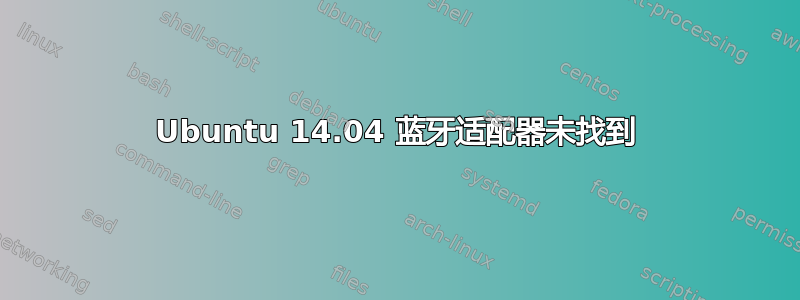
所以,我有一台 HP 4540(H6R10EA),我的蓝牙在 Windows 8.1 下工作正常,但在运行 Ubuntu 14.04(我有双启动)时,我无法启用它。我尝试在论坛上搜索,但没有一个解决方案对我有用。我在终端中输入了一些命令,输出如下,希望对您有所帮助。
rfkill list all
0: phy0: Wireless LAN
Soft blocked: no
Hard blocked: no
lspci
00:00.0 Host bridge: Intel Corporation 3rd Gen Core processor DRAM Controller (rev 09)
00:02.0 VGA compatible controller: Intel Corporation 3rd Gen Core processor Graphics Controller (rev 09)
00:14.0 USB controller: Intel Corporation 7 Series/C210 Series Chipset Family USB xHCI Host Controller (rev 04)
00:16.0 Communication controller: Intel Corporation 7 Series/C210 Series Chipset Family MEI Controller #1 (rev 04)
00:1a.0 USB controller: Intel Corporation 7 Series/C210 Series Chipset Family USB Enhanced Host Controller #2 (rev 04)
00:1b.0 Audio device: Intel Corporation 7 Series/C210 Series Chipset Family High Definition Audio Controller (rev 04)
00:1c.0 PCI bridge: Intel Corporation 7 Series/C210 Series Chipset Family PCI Express Root Port 1 (rev c4)
00:1c.2 PCI bridge: Intel Corporation 7 Series/C210 Series Chipset Family PCI Express Root Port 3 (rev c4)
00:1c.3 PCI bridge: Intel Corporation 7 Series/C210 Series Chipset Family PCI Express Root Port 4 (rev c4)
00:1c.5 PCI bridge: Intel Corporation 7 Series/C210 Series Chipset Family PCI Express Root Port 6 (rev c4)
00:1d.0 USB controller: Intel Corporation 7 Series/C210 Series Chipset Family USB Enhanced Host Controller #1 (rev 04)
00:1f.0 ISA bridge: Intel Corporation HM76 Express Chipset LPC Controller (rev 04)
00:1f.2 SATA controller: Intel Corporation 7 Series Chipset Family 6-port SATA Controller [AHCI mode] (rev 04)
02:00.0 System peripheral: JMicron Technology Corp. SD/MMC Host Controller (rev 30)
02:00.2 SD Host controller: JMicron Technology Corp. Standard SD Host Controller (rev 30)
02:00.3 System peripheral: JMicron Technology Corp. MS Host Controller (rev 30)
03:00.0 Network controller: Ralink corp. RT3290 Wireless 802.11n 1T/1R PCIe
03:00.1 Bluetooth: Ralink corp. RT3290 Bluetooth
04:00.0 Ethernet controller: Realtek Semiconductor Co., Ltd. RTL8111/8168/8411 PCI Express Gigabit Ethernet Controller (rev 07)
sudo lsmod |grep blue
bluetooth 391136 10 bnep,rfcomm
答案1
似乎你的 Ralink 设备(Ralink RT3290)的蓝牙驱动程序有一个漏洞和你的问题类似。
这篇 Ubuntu 论坛帖子似乎有解决办法。
创建一个不显眼的目录
mkdir ~/bluetooth
cd ~/bluetooth
下载这个显然有效的驱动程序
wget http://downloads.zotac.com/mediadrivers/mb/download/NB087_Ubuntu.zip
解压缩
unzip NB087_Ubuntu.zip
解压蓝牙驱动程序
tar jxzf NB087_BT_ubuntu_release.tar.bz2
我不确定以下内容,因为我使用的是移动设备
查找自述文件或类似文档,它将为您提供安装驱动程序的说明,希望
安装完成后,制作此脚本
gksu gedit ~/bluetooth/bluetooth.sh
将此代码插入该脚本文件中
#!/bin/bash
insmod rtbth.ko
mknod /dev/rtbth c 192 0
./path/to/the/file/rtbt.bin
exit 0
保存该代码并添加可执行权限
chmod +x bluetooth.sh
现在,如果运气好的话,你可以运行它,并且蓝牙可以正常工作
./bluetooth.sh
如果有效,则只需将该脚本设置为在启动时运行
sudo gedit /etc/rc.local
并添加(您的姓名 = 用户名)
sh /home/YourName/bluetooth/bluetooth.sh
...在文件中的 return 0 之前
现在每次开机蓝牙都会启动
答案2
尝试这个...让您的蓝牙适配器被识别。系统是安装了 Broadcom 370 BCM2046B1 蓝牙卡的 Dell XFR E6420 笔记本电脑。我有两个固态硬盘,一个装有 Windows 7,另一个装有 Ubuntu 14.04。Windows 和 Ubuntu 最初都没有识别出蓝牙卡。然而,在 Windows 7 上安装 Broadcom 驱动程序后,它被识别并正常工作。然后,一旦它在 Windows 中“打开”,系统就会关闭,Ubuntu 14.04 硬盘就会安装并启动。现在 Broadcom BCM2046B1 蓝牙卡被 Ubuntu 14.04 识别并且工作正常。我通过再次启动 Windows 并将卡“关闭”重新测试了这一点,随后 Ubuntu 无法识别该卡。它必须先在 Windows 中“打开”,然后 Ubuntu 才能看到它。我花了几个小时“有趣”地阅读并尝试了所有的修复方法后尝试了这个,所以为了省去一些麻烦,先试试这个。
答案3
经过几个小时尝试修复这些论坛上的问题后,似乎我可以通过按住蓝色的“fn”按钮并按“F3”(对应蓝色 wifi 符号)来打开蓝牙。
当我的时钟旁边出现蓝牙图标并且能够打开蓝牙时,我欣喜若狂。
不幸的是,按下“fn”+“F3”启用了蓝牙但禁用了 WIFI。
看来我只能在蓝牙或 Wi-Fi 之间切换,而不能同时打开两者。
自从我重新安装 Bluez 后才出现这个问题。


