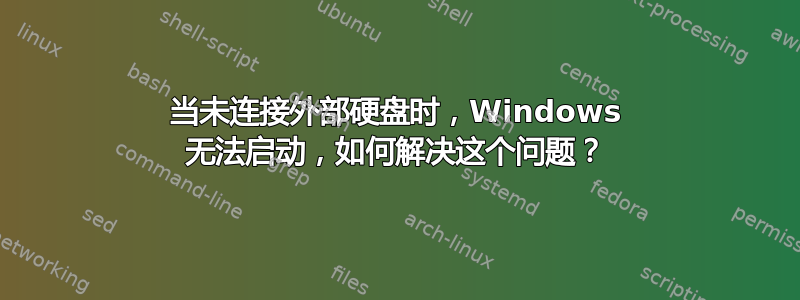
我当前的系统是带有 Media Center 的 Windows 8.1 Pro。
我想尝试 Ubuntu 14.04,因此我在外置硬盘上安装了 Ubuntu。(我按照在互联网上找到的一些步骤进行操作)
在我安装了 Ubuntu 14.04 之后,Grub 在 Ubuntu 上运行良好,但是当我想要启动回 Windows 8.1 时,我会收到 Grub 错误:
“GNU GRUB 版本 2.02~beta 2-9
[Minimal BASH-like line editing is supported
For the first world, TAB lists possible command completions. Anywhere else TAB lists the possible completions of a device/filename]
grub>"
我心想,我是不是毁了我的 Windows?我疯狂地查找临时修复程序,最后找到了一个名为“启动修复磁盘”的程序。(现在快速提醒一下,Ubuntu 在外部硬盘上仍然可以正常工作,我仍然可以完全访问它。)所以我运行启动修复磁盘并让它运行,之后,我尝试在没有外部硬盘的情况下启动 Windows 8.1,但它无法启动。所以我将外部硬盘插入 USB 并让 Grub 运行,然后在 Grub 菜单中选择运行 Windows 8.1,它就会运行。
我的问题:我可以在不将外部硬盘插入 USB 的情况下运行 Windows 8.1 吗?我认为 Ubuntu Grub 正在使用我的外部硬盘来运行 Grub 菜单。我该如何解决这个问题?请帮忙!非常感谢!
答案1
你说:
I believe that the Ubuntu Grub is using my External HDD to run the Grub menu
是的,确实如此。
Grub 2 用户可配置设置主要包含在 /etc/default/grub 中。
/etc/grub.d 中的文件。
当执行 update-grub 时,结果将输入到 /boot/grub/grub.cfg 文件中。
您如何修复此问题?
测试一下:
将外部硬盘插入 USB,启动 Windows 8.1。
拔下你的外部硬盘。
打开命令提示符
运行:
bcdedit /set {default} device partition=c:
bcdedit /set {default} osdevice partition=c:
bcdedit /set {bootmgr} device partition=c:
现在,Ubuntu 无法启动,只能启动 Windows。
从这里下载最新版本的 EasyBCD:
http://neosmart.net/forums/showthread.php?t=642
安装 Easy BCD 然后运行它
单击“外部设备”,然后单击“外部硬盘”
浏览到 /boot 的路径
为其命名,然后单击“创建条目”。
下次启动时,您可以选择启动到外部硬盘。


