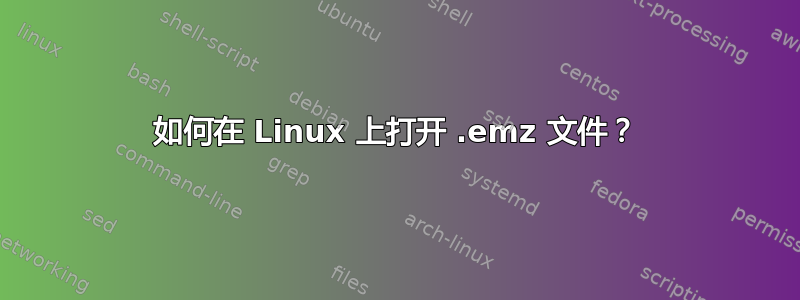
我想.emz在 Linux 上查看或打开文件。
EMZ 文件扩展名是 Windows 压缩增强图元文件。
我该如何打开这个文件?需要什么软件吗?
我不想通过在线网站进行转换。
答案1
.emz文件显然是.emf经过压缩的文件,可以使用gzip.
例如:
# uncompresses 'in-place' but loses the filename suffix entirely
gunzip -S .emz filename.emz
或者
# creates new uncompressed file with .emf extension.
zcat filename.emz > filename.emf
解压缩文件后,您应该能够将其转换为 pdf 或 tiff,如 Stack Overflow 上的此答案中所述:https://stackoverflow.com/questions/7976438/i-have-a-few-emf-files-how-i-can-convert-them-into-ps-pdf-tiff-on-linux
以下博客文章指出.emf可以使用 OpenOffice 或 LibreOffice Draw 或 Writer 应用程序打开文件:http://linuxsleuthing.blogspot.com/2011/11/libreoffice-unlikely-image-viewer.html
我猜想 LibreOffice/OpenOffice 可能可以打开这些.emz文件,而无需先解压缩它们。尝试一下看看。
您提到您甚至无法.emz在 Windows 本身中打开该文件。这可能表明该文件已损坏或无效。


