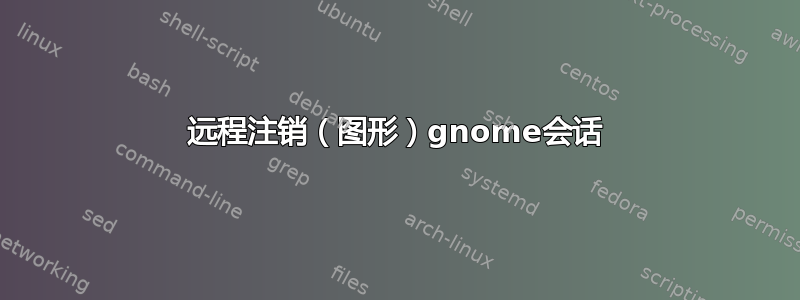
我在办公室计算机上运行一个(图形)登录会话,我想将其注销以节省一些计算机资源。
我可以 ssh 到办公室信箱,但是当我尝试时,gnome-session-quit我得到了这个:
$ gnome-session-quit --logout --no-prompt
** (gnome-session-quit:18500): WARNING **: Command line `dbus-launch --autolaunch=fca99a51622d1930b068883b00000005 --binary-syntax --close-stderr' exited with non-zero exit status 1: Autolaunch error: X11 initialization failed.\n
** (gnome-session-quit:18500): WARNING **: Unable to start: Cannot open display:
这是有道理的,因为我的$DISPLAY是空的(因为它是一个无头 ssh 会话)。当我运行 时w,我看到gnome-session正在运行tty7。有没有办法可以假装tty7并启动注销?有没有更好的方法来做到这一点?
答案1
使用 登录后ssh,运行:
env DISPLAY=:0.0 gnome-session-quit --logout
这将强制在远程计算机上注销,就像您从菜单中注销一样(但没有提示)。您可能需要运行gnome-session-quit例如--force-logout,如果某个应用程序有未保存的工作,则将阻止干净注销。
如果你使用非常老的 GNOME 版本(<2011),那么你需要
env DISPLAY=:0.0 gnome-session-save --logout


