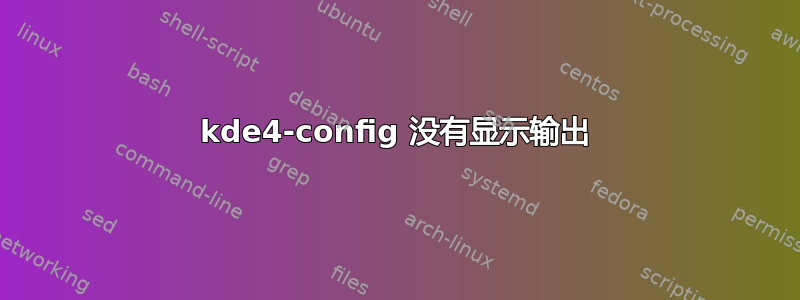
我按照这里的说明安装了 kde4(http://www.enqlu.com/2014/03/how-to-install-kde-4-12-on-ubuntu-14-04-lts.html)
但是当我输入命令 kde4-config 时没有输出
我正在尝试开始使用开源,因此决定从解决 bugs.kde.org 上的错误开始。
我想解决的特定错误需要我准备好 okular 副本。我正在按照此处末尾的说明进行操作(https://okular.kde.org/download.php),所以我需要运行 kde4
我执行了
sudo apt-get install kubuntu-desktop
这是我尝试获取安装路径时得到的结果
$ kde4-config
$
没有什么。
答案1
Ubuntu 14.04LTS 的 KDE 版本
可用的:
KDE/Kubuntu 桌面是元包:https://help.ubuntu.com/community/MetaPackages
有多种方法可以安装 KDE 桌面:
- kde-plasma-桌面
- kde 标准
- kde-完整
- kubuntu 桌面
- 完整版
- ETC...
Ubuntu 社区 - 安装软件:https://help.ubuntu.com/community/InstallingSoftware
要使用 kde4-config,请添加一个选项:
kde4-config--帮助
:~$ kde4-config --help
Usage: kde4-config [Qt-options] [KDE-options] [options]
A little program to output installation paths
Generic options:
--help Show help about options
--help-qt Show Qt specific options
--help-kde Show KDE specific options
--help-all Show all options
--author Show author information
-v, --version Show version information
--license Show license information
-- End of options
Options:
--expandvars Left for legacy support
--prefix Compiled in prefix for KDE libraries
--exec-prefix Compiled in exec_prefix for KDE libraries
--libsuffix Compiled in library path suffix
--localprefix Prefix in $HOME used to write files
--kde-version Compiled in version string for KDE libraries
--types Available KDE resource types
--path type Search path for resource type
--locate filename Find filename inside the resource type given to --path
--userpath type User path: desktop|autostart|document
--install type Prefix to install resource files to
--qt-prefix Installation prefix for Qt
--qt-binaries Location of installed Qt binaries
--qt-libraries Location of installed Qt libraries
--qt-plugins Location of installed Qt plugins
KDE 的开发/CMake/附加组件:https://techbase.kde.org/Development/CMake/Addons_for_KDE
The locations of install directories
They are all interpreted relative to CMAKE_INSTALL_PREFIX
BIN_INSTALL_DIR - the directory where executables be installed (default is prefix/bin)
SBIN_INSTALL_DIR - the directory where system executables will be installed (default is prefix/sbin)
LIB_INSTALL_DIR - the directory where libraries will be installed (default is prefix/lib)
使用 cmake 的 kde4-config
kde4-config 可以与 cmake 一起使用。
一个通用的例子:
mkdir -p builddir
cd builddir && cmake .. -DCMAKE_INSTALL_PREFIX=`kde4-config --prefix`
make
sudo make install
使用 Ubuntu:
-DCMAKE_INSTALL_PREFIX=`kde4-config --prefix`
与以下相同:
-DCMAKE_INSTALL_PREFIX=/usr
更多链接


