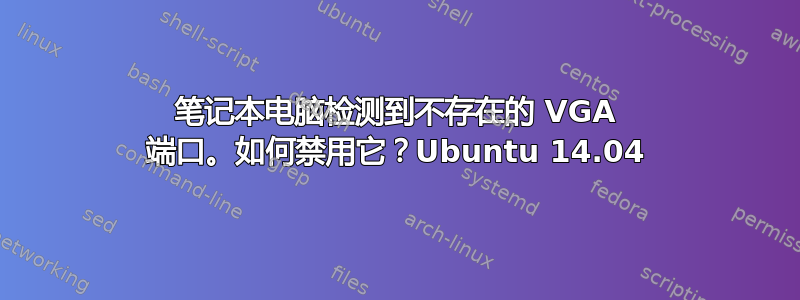
有没有办法可以为所有用户永久禁用 VGA 端口?
我的戴尔 Inspiron 15 (3135) 笔记本电脑没有 VGA 端口,但“系统设置”>“屏幕显示”显示内置显示器和第二个“未知显示器”。登录后,显示看起来正常,但我总是将鼠标从屏幕一侧移开。我可以在系统设置中将其关闭,但重新启动后它会恢复为双屏。
我正在运行 Ubuntu 14.04,笔记本电脑配备英特尔赛扬芯片,xrandr 提供:
Screen 0: minimum 320 x 200, current 1366 x 768, maximum 32767 x 32767
eDP1 connected primary 1366x768+0+0 (normal left inverted right x axis y axis) 344mm x 194mm
1366x768 60.0*+ 40.0
1360x768 59.8 60.0
1024x768 60.0
800x600 60.3 56.2
640x480 59.9
VGA1 connected (normal left inverted right x axis y axis)
1024x768 60.0
800x600 60.3 56.2
848x480 60.0
640x480 59.9
HDMI1 disconnected (normal left inverted right x axis y axis)
DP1 disconnected (normal left inverted right x axis y axis)
HDMI2 disconnected (normal left inverted right x axis y axis)
VIRTUAL1 disconnected (normal left inverted right x axis y axis)


