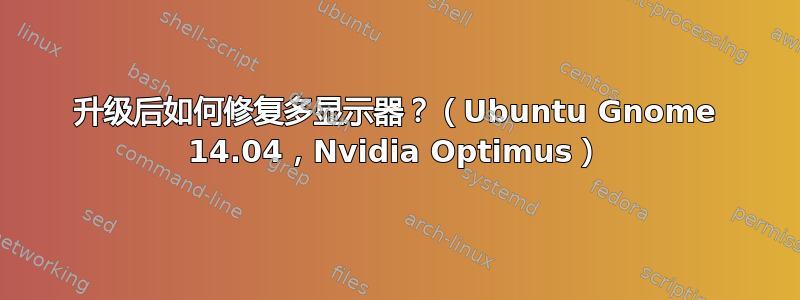
我今天进行了 dist-upgrade,重启后无法加载任何 GUI(尝试了 lightdm 和 gdm),只是停留在闪烁的下划线光标处。我注意到驱动程序已更改为 Nvidia 343,因此我将其改回 340 并重启,这样系统就可以正常启动(lightdm 和 gdm 都可以)。
问题是现在我无法使用多台显示器。它检测不到任何端口(只有笔记本电脑显示器)。
xrandr 的输出:
Screen 0: minimum 1600 x 900, current 1600 x 900, maximum 1600 x 900
default connected primary 1600x900+0+0 0mm x 0mm
1600x900 77.0*
sudo lshw -C 显示的输出
*-display UNCLAIMED
description: VGA compatible controller
product: GF108GLM [NVS 5200M]
vendor: NVIDIA Corporation
physical id: 0
bus info: pci@0000:01:00.0
version: a1
width: 64 bits
clock: 33MHz
capabilities: pm msi pciexpress vga_controller bus_master cap_list
configuration: latency=0
resources: memory:f5000000-f5ffffff memory:e0000000-efffffff memory:f0000000-f1ffffff ioport:e000(size=128) memory:f6000000-f607ffff
我尝试过使用和不使用扩展坞。不使用扩展坞时,我有 VGA 和 HDMI 端口。使用扩展坞时,我有 DVI、VGA 和 HDMI。
这是我的 ~/.config/monitors.xml
<monitors version="1">
<configuration>
<clone>no</clone>
<output name="LVDS1">
<vendor>LGD</vendor>
<product>0x02df</product>
<serial>0x00000000</serial>
<width>1600</width>
<height>900</height>
<rate>60</rate>
<x>0</x>
<y>0</y>
<rotation>normal</rotation>
<reflect_x>no</reflect_x>
<reflect_y>no</reflect_y>
<primary>yes</primary>
<presentation>no</presentation>
</output>
</configuration>
<configuration>
<clone>no</clone>
<output name="DP-1">
<vendor>DEL</vendor>
<product>DELL U2312HM</product>
<serial>2GFKN39ADVCB</serial>
</output>
<output name="LVDS-0">
<vendor>LGD</vendor>
<product>0x02df</product>
<serial>0x00000000</serial>
<width>1600</width>
<height>900</height>
<rate>60.028877258300781</rate>
<x>0</x>
<y>106</y>
<rotation>normal</rotation>
<reflect_x>no</reflect_x>
<reflect_y>no</reflect_y>
<primary>yes</primary>
<presentation>no</presentation>
</output>
<output name="VGA-0">
<vendor>DEL</vendor>
<product>DELL U2312HM</product>
<serial>2GFKN39ADVCB</serial>
<width>1920</width>
<height>1080</height>
<rate>60</rate>
<x>1600</x>
<y>0</y>
<rotation>normal</rotation>
<reflect_x>no</reflect_x>
<reflect_y>no</reflect_y>
<primary>no</primary>
<presentation>no</presentation>
</output>
</configuration>
</monitors>
我已经尝试过 xrandr、arandr 和设置应用程序中的显示设置...但似乎没有什么能够检测到其他显示器。
任何帮助,将不胜感激。
更新 戴尔 Latitude E6430
答案1
好的,在尝试了很多不同的方法之后(然后撤消或重做每一个,以防止更大的混乱),我找到了解决方案。
#uninstall bumblebee and nvidia drivers
sudo apt-get purge bumblebee* nvidia*
#reinstall nvidia 331
#(the only driver that apparently works correctly with my video card)
sudo apt-get install nvidia-331 nvidia-settings nvidia-prime
#restart
sudo reboot
重启后,一切都恢复正常,就像魔术一样。
答案2
就我而言,这不起作用。
该问题是 ubuntu-drivers-common 中的一个错误。
我的 W530 也遇到了同样的问题,可以通过降级到 ubuntu-drivers-common=1:0.2.91.4 来解决这个问题
sudo aptitude install ubuntu-drivers-common=1:0.2.91.4
sudo aptitude hold ubuntu-drivers-common
答案3
就我而言,这不起作用。
该问题是 ubuntu-drivers-common 中的一个错误。我的 W530 也遇到了同样的问题,可以通过降级 > 到 ubuntu-drivers-common=1:0.2.91.4 来解决这个问题
sudo aptitude 安装 ubuntu-drivers-common=1:0.2.91.4
sudo aptitude 保持 ubuntu-drivers-common
即使此软件包的最新更新为 1:0.2.91.10,此缺陷仍然存在。它仍然无法与 Nvidia 配合使用,我不得不将其降级到 1:0.2.91.4,然后将其锁定。然后您需要重新启动系统以使此更改生效,从而检测外部屏幕。
要降级并锁定此版本,您也可以使用 synaptic 包管理器执行此操作,方法是选择菜单“包 -> 强制版本...”,然后选择 1:0.2.91.4。然后您可以选择“包 -> 锁定版本”以禁止自动升级此包。
答案4
电缆问题!
我刚刚遇到一个问题,我的笔记本电脑无法检测到我的 Dell UltraSharp U3416W(一台 34 英寸显示器),原来是扩展坞的电缆出现了问题。
当我直接插入显示器时,它立即被正确检测到。


