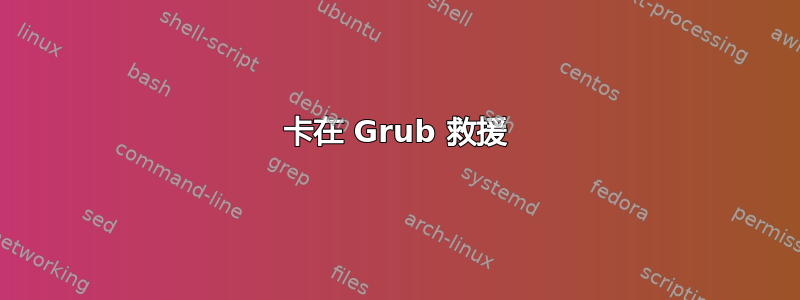
好吧,我知道关于这个话题有很多答案,但我一直试图摆脱它,但没有成功。事情是这样的,我在一个分区中安装了 Ubuntu 14.04,在另一个分区中安装了 Windows 7。它运行正常,然后我需要降级到 12.04,我所做的就是为它创建另一个分区。一切都运行正常,但不满意,我决定删除所有内容,只使用 Windows,然后重新安装 ubuntu 12.04。作为一个完全的菜鸟,我打开了 Windows,删除了两个 ubuntus 磁盘,然后重新启动了计算机。从那时起,我就一直处于 grub 救援状态。我做了一些研究,意识到我做了一件非常愚蠢的事情,从那时起,我一直在试图解决这个问题。我没有 CD 驱动器来放置 Windows 安装 CD,但我创建了可启动的 USB 棒(我尝试了 Windows 和两个版本的 ubuntu),但它不起作用,每当我插入 USB 棒时,什么都没有发生。然后我尝试了屏幕上的命令。它是这样的:
ls
(hd0), (hd0,msdos3), (hd0,msdos2), (hd0,msdos1)
ls (hd0,msdos3)
no filestream
ls (hd0,msdos2)
no filestream
ls (hd0,msdos1)
no filesream
我真的迷路了。如果有人能帮忙我会非常高兴!
答案1
修复解决您的问题。
第一种选择:获取包含 Boot-Repair 的磁盘
使用 Boot-Repair 的最简单方法是刻录以下磁盘之一并从中启动。
Boot-Repair-Disk is a disk starting Boot-Repair automatically.
Boot-Repair is also included in Linux-Secure-Remix.
备注:您还可以在 live-USB 上安装 ISO(例如通过 UnetBootin 或 LiliUSB 或 Universal USB Installer)。
第二个选项:在 Ubuntu 中安装 Boot-Repair
无论是从 Ubuntu 实时会话(在 Ubuntu 实时 CD 或实时 USB 上启动您的计算机,然后选择“尝试 Ubuntu”)还是从您已安装的 Ubuntu 会话(如果您可以访问它)
连接到互联网
打开一个新的终端,然后输入以下命令(每行后按 Enter):
sudo add-apt-repository ppa:yannubuntu/boot-repair sudo sed 's/trusty/saucy/g' -i /etc/apt/sources.list.d/yannubuntu-boot-repair-trusty.list sudo apt-get update sudo apt-get install -y boot-repair && (boot-repair &)
使用启动修复
建议修复
launch Boot-Repair from either :
the Dash (the Ubuntu logo at the top-left of the screen)
or System->Administration->Boot-Repair menu (Ubuntu 10.04 only)
or by typing 'boot-repair' in a terminal
Then click the "Recommended repair" button. When repair is finished, note the URL (paste.ubuntu.com/XXXXX) that appeared on a paper, then reboot and check if you recovered access to your OSs.
If the repair did not succeed, indicate the URL to people who help you by email or forum.
这对我有用。希望这对你有帮助。
答案2
尝试关注此处的讨论:
如果仍然不起作用。
请尝试以下步骤:
- 加载 Live CD/USB(https://www.howtogeek.com/114884/how-to-repair-grub2-when-ubuntu-wont-boot/)
- 修复文件系统(maketecheasier.com/check-repair-filesystem-fsck-linux/)


