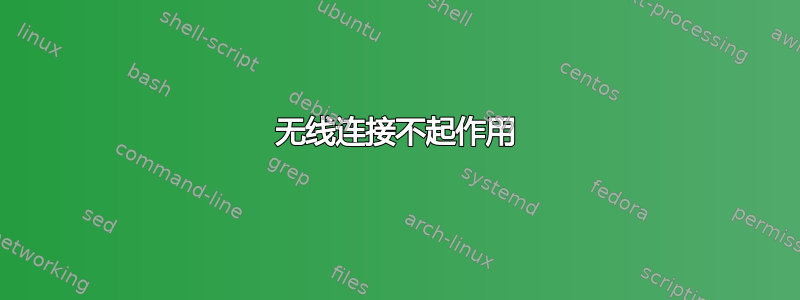
就是这样,我的 Ubuntu 无线连接无法使用,我该如何修复?更多信息:我有一台华硕 K550C,配有“Qualcomm Atheros AR9485 无线网络适配器”
谢谢
joan@joan-X550CC:~$ ifconfig -a
eth0 Link encap:Ethernet HWaddr e0:3f:49:38:0d:4d
UP BROADCAST MULTICAST MTU:1500 Metric:1
RX packets:0 errors:0 dropped:0 overruns:0 frame:0
TX packets:0 errors:0 dropped:0 overruns:0 carrier:0
collisions:0 txqueuelen:1000
RX bytes:0 (0.0 B) TX bytes:0 (0.0 B)
lo Link encap:Local Loopback
inet addr:127.0.0.1 Mask:255.0.0.0
inet6 addr: ::1/128 Scope:Host
UP LOOPBACK RUNNING MTU:65536 Metric:1
RX packets:124 errors:0 dropped:0 overruns:0 frame:0
TX packets:124 errors:0 dropped:0 overruns:0 carrier:0
collisions:0 txqueuelen:0
RX bytes:7664 (7.6 KB) TX bytes:7664 (7.6 KB)
wlan0 Link encap:Ethernet HWaddr 40:f0:2f:6c:86:18
BROADCAST MULTICAST MTU:1500 Metric:1
RX packets:0 errors:0 dropped:0 overruns:0 frame:0
TX packets:0 errors:0 dropped:0 overruns:0 carrier:0
collisions:0 txqueuelen:1000
RX bytes:0 (0.0 B) TX bytes:0 (0.0 B)
我也看到了这个发布命令,如果有必要的话,这里就是
joan@joan-X550CC:~$ sudo lshw -C network; lsb_release -a; uname -a; sudo rfkill list
[sudo] password for joan:
*-network DISABLED
description: Wireless interface
product: AR9485 Wireless Network Adapter
vendor: Qualcomm Atheros
physical id: 0
bus info: pci@0000:03:00.0
logical name: wlan0
version: 01
serial: 40:f0:2f:6c:86:18
width: 64 bits
clock: 33MHz
capabilities: pm msi pciexpress bus_master cap_list rom ethernet physical wireless
configuration: broadcast=yes driver=ath9k driverversion=3.13.0-36-generic firmware=N/A latency=0 link=no multicast=yes wireless=IEEE 802.11bgn
resources: irq:17 memory:f7900000-f797ffff memory:f7980000-f798ffff
*-network
description: Ethernet interface
product: RTL8111/8168/8411 PCI Express Gigabit Ethernet Controller
vendor: Realtek Semiconductor Co., Ltd.
physical id: 0.2
bus info: pci@0000:04:00.2
logical name: eth0
version: 0a
serial: e0:3f:49:38:0d:4d
size: 10Mbit/s
capacity: 1Gbit/s
width: 64 bits
clock: 33MHz
capabilities: pm msi pciexpress msix vpd bus_master cap_list ethernet physical tp mii 10bt 10bt-fd 100bt 100bt-fd 1000bt 1000bt-fd autonegotiation
configuration: autonegotiation=on broadcast=yes driver=r8169 driverversion=2.3LK-NAPI duplex=half firmware=rtl8411-1_0.0.3 06/18/12 latency=0 link=no multicast=yes port=MII speed=10Mbit/s
resources: irq:46 ioport:d000(size=256) memory:f2104000-f2104fff memory:f2100000-f2103fff
No LSB modules are available.
Distributor ID: Ubuntu
Description: Ubuntu 14.04.1 LTS
Release: 14.04
Codename: trusty
Linux joan-X550CC 3.13.0-36-generic #63-Ubuntu SMP Wed Sep 3 21:30:07 UTC 2014 x86_64 x86_64 x86_64 GNU/Linux
0: phy0: Wireless LAN
Soft blocked: no
Hard blocked: yes
1: asus-wlan: Wireless LAN
Soft blocked: no
Hard blocked: no
2: asus-bluetooth: Bluetooth
Soft blocked: yes
Hard blocked: no
答案1
请参考下面显示的 askubuntu 页面,它应该会有所帮助,至少有点帮助。只要你熟悉终端。祝你好运。


