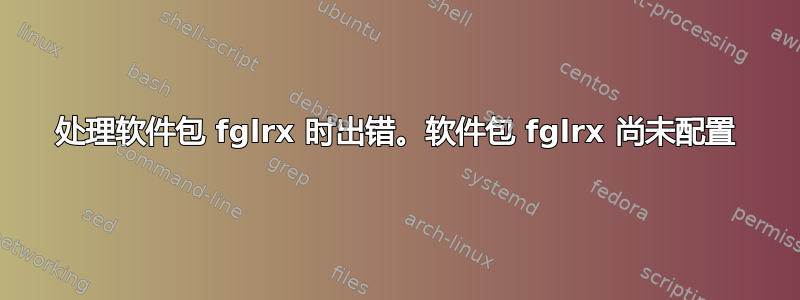
重新安装 fglrx 包后,我遇到了此消息。重新安装 fglrx 的原因是解决 nvidia 驱动程序的问题(我尝试了一些方法来解决系统启动时黑屏或登录时冻结的问题)。当我使用apt-get命令(删除、安装等)时,会出现以下消息。那么我该如何解决这个问题呢?
Setting up fglrx (2:13.350.1-0ubuntu2) ...
update-alternatives: using /usr/lib/fglrx/ld.so.conf to provide /etc/ld.so.conf.d/x86_64-linux-gnu_GL.conf (x86_64-linux-gnu_gl_conf) in auto mode
update-alternatives: error: error creating symbolic link `/usr/lib/x86_64-linux-gnu/xorg/extra-modules.dpkg-tmp': No such file or directory
dpkg: error processing package fglrx (--configure):
subprocess installed post-installation script returned error exit status 2
dpkg: dependency problems prevent configuration of fglrx-amdcccle:
fglrx-amdcccle depends on fglrx; however:
Package fglrx is not configured yet.
dpkg: error processing package fglrx-amdcccle (--configure):
dependency problems - leaving unconfigured
Setting up nvidia-prime (0.6.2) ...No apport report written because the error message indicates its a followup error from a previous failure.
nvidia-prime start/running, process 3001
Processing triggers for ureadahead (0.100.0-16) ...
Errors were encountered while processing:
fglrx
fglrx-amdcccle
E: Sub-process /usr/bin/dpkg returned an error code (1)
答案1
由于不需要 ATI 驱动程序(如果我没有混淆的话),我只需清除 fglrx* 包即可解决此问题。我有 Nvidia GPU,因此我运行了此命令:
$ sudo apt-get purge fglrx*
就这些。谢谢你回答。


