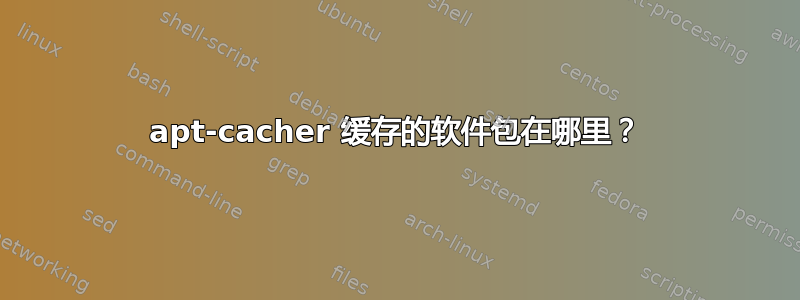
当您使用 安装某些东西时sudo apt-get install <packageName>,软件包/var/cache/apt/archives默认保存在 中。我已经安装并配置了 apt-cacher。我想知道 apt-cacher 缓存的软件包存储在哪里?它们保存在 中吗/var/cache/apt/archives?如果是,如何更改缓存目录?
答案1
默认位置apt-cacher存储其包是/var/cache/apt-cacher。
如果您想改变它,您需要运行该usr/share/apt-cacher/install.pl脚本。
Universal Options
cache_dir [/var/cache/apt-cacher]
The directory where apt-cacher will store local copies of all
packages requested. This can grow to many hundreds of MB, so
make sure it is on a partition with plenty of room. NOTE: the
cache directory needs to contain some subdirectories for correct
storage management. If you try to create a custom directory,
please use the script /usr/share/apt-cacher/install.pl or use
the initially created cache directory as example.


