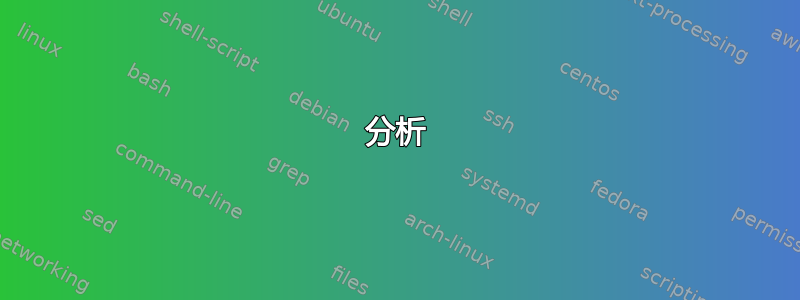
我知道这个问题可能以前出现过,但我找不到答案。我有两个 1TB 硬盘设置为 RAID 0,但主板坏了。我更换了主板并在新驱动器上安装了 Ubuntu 14。两个 1TB 硬盘连接到 SATA 端口,未在 BIOS 中使用 RAID。我希望 Ubuntu 可以自动看到 RAID0 卷,正如网上有人提到的那样,但我想我不是幸运儿之一。这是屏幕上的信息,如果有人能帮忙我将不胜感激(sda 是安装 Ubuntu 的地方,sdb 和 sdc 是 RAID0 中的两个磁盘,sdc 是用于数据存储的 USB 驱动器)
ning@ning-desktop:~$ sudo fdisk -l
[sudo] password for ning:
WARNING: GPT (GUID Partition Table) detected on '/dev/sda'! The util fdisk doesn't support GPT. Use GNU Parted.
Disk /dev/sda: 500.1 GB, 500107862016 bytes
255 heads, 63 sectors/track, 60801 cylinders, total 976773168 sectors
Units = sectors of 1 * 512 = 512 bytes
Sector size (logical/physical): 512 bytes / 512 bytes
I/O size (minimum/optimal): 512 bytes / 512 bytes
Disk identifier: 0x00000000
Device Boot Start End Blocks Id System
/dev/sda1 1 976773167 488386583+ ee GPT
Disk /dev/sdb: 1000.2 GB, 1000204886016 bytes
255 heads, 63 sectors/track, 121601 cylinders, total 1953525168 sectors
Units = sectors of 1 * 512 = 512 bytes
Sector size (logical/physical): 512 bytes / 512 bytes
I/O size (minimum/optimal): 512 bytes / 512 bytes
Disk identifier: 0x00027aba
Disk /dev/sdb doesn't contain a valid partition table
Disk /dev/sdc: 1000.2 GB, 1000204886016 bytes
255 heads, 63 sectors/track, 121601 cylinders, total 1953525168 sectors
Units = sectors of 1 * 512 = 512 bytes
Sector size (logical/physical): 512 bytes / 512 bytes
I/O size (minimum/optimal): 512 bytes / 512 bytes
Disk identifier: 0x46456bf4
Device Boot Start End Blocks Id System
/dev/sdc1 * 2048 614402047 307200000 7 HPFS/NTFS/exFAT
/dev/sdc2 614402048 1843202047 614400000 7 HPFS/NTFS/exFAT
/dev/sdc3 1843202048 3072002047 614400000 7 HPFS/NTFS/exFAT
/dev/sdc4 3072002048 3907035135 417516544 7 HPFS/NTFS/exFAT
Note: sector size is 4096 (not 512)
Disk /dev/sdd: 3000.6 GB, 3000592977920 bytes
1 heads, 63 sectors/track, 11628041 cylinders, total 732566645 sectors
Units = sectors of 1 * 4096 = 4096 bytes
Sector size (logical/physical): 4096 bytes / 4096 bytes
I/O size (minimum/optimal): 4096 bytes / 4096 bytes
Disk identifier: 0x16235d7f
Device Boot Start End Blocks Id System
/dev/sdd1 63 732564062 2930256000 7 HPFS/NTFS/exFAT
ning@ning-desktop:~$ sudo dmraid -ay
ERROR: unsupported sector size 4096 on /dev/sdd.
RAID set "isw_hfdfaihhf_HDDRAID0" was not activated
答案1
您使用的是哪种软件 RAID 解决方案?mdadm 还是 dmraid/fakeraid(这仍然取决于控制器)?另外,您似乎不想从发生故障的 RAID0 中恢复数据。在问题标题中写上这样的措辞不会让您看起来很聪明,也不会让周围的其他用户关心。
分析
ning@ning-desktop:~$ sudo dmraid -ay
[…]
RAID set "isw_hfdfaihhf_HDDRAID0" was not activated
好的,dmraid 找到了一个 raidset 但未激活它。让我们找出原因。
sdb 和 sdc 是 RAID0 中的两个磁盘,sdc 是用于数据存储的 USB 驱动器
这里显然有问题。
Disk /dev/sdb: 1000.2 GB, 1000204886016 bytes容量为 1TB 的磁盘,已检查。是否有迹象表明该设备是某种软件 RAID 的一部分?
Disk /dev/sdb doesn't contain a valid partition table虽然使用 mdadm 可以实现这一点,但不建议这样做。使用 zfs(可能还有 btrfs)会有一个分区表,所以我想我们正在寻找某种与 mdadm 兼容的格式(请
--metadata查看手册页了解格式列表)。我不知道 dmraid/fakeraid 如何处理这个问题,因为我不建议使用它。Disk /dev/sdc: 1000.2 GB, 1000204886016 bytes容量为 1TB 的磁盘,已检查。但这不可能是我们正在寻找的 RAID 集的磁盘,因为它包含的分区表明这可能是 Windows 安装,并且扇区大小不同。
Device Boot Start End Blocks Id System /dev/sdc1 * 2048 614402047 307200000 7 HPFS/NTFS/exFAT /dev/sdc2 614402048 1843202047 614400000 7 HPFS/NTFS/exFAT /dev/sdc3 1843202048 3072002047 614400000 7 HPFS/NTFS/exFAT /dev/sdc4 3072002048 3907035135 417516544 7 HPFS/NTFS/exFAT Note: sector size is 4096 (not 512)Disk /dev/sdd: 3000.6 GB, 3000592977920 bytes像 sda 一样,不是我们要找的磁盘,因为它不是 1TB 容量的驱动器。这可能是上面提到的 USB 驱动器。
结论
- 你没有告诉我们故事的全部内容。
- 您还有另一个 1TB 驱动器,目前尚未连接到机器。请将其连接并重试。
- 您可能通过安装另一个操作系统删除了一半的设置。
- 永远不要使用 RAID0 来存储重要数据。


